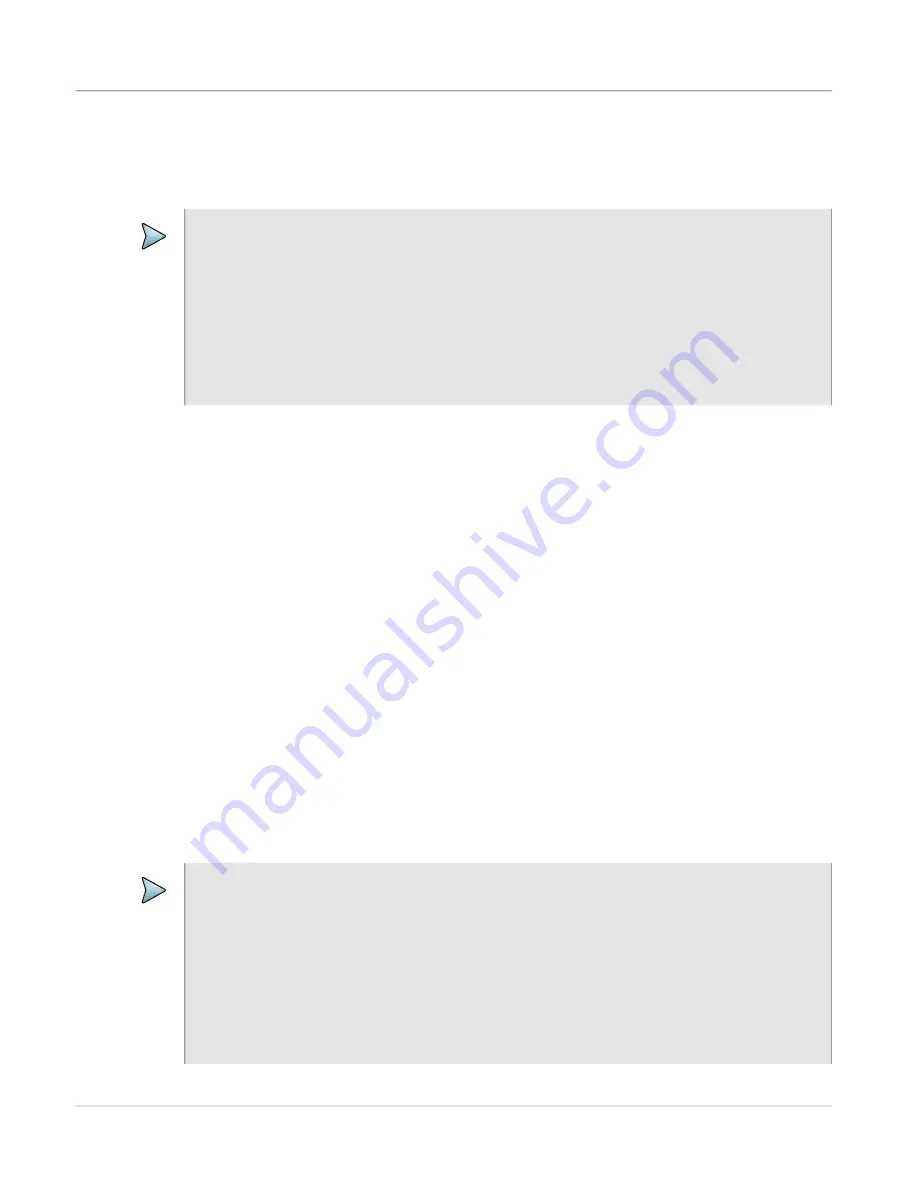
Chapter 5 mA-1302/mA-1305 Control and Operation
Configure Network Connections
mA-1302/mA-1305 AXIe Chassis Operation Manual
Rev. D0
Page 5-12
April 2020
Static Network Mode of Operation
This procedure explains how to configure the Chassis and instrument modules to use
Static IP Addresses.
To Set Chassis and Module to Static IP Addresses:
1
Power on the CMP System.
2
Open a web browser window.
3
Enter the Chassis IP address in the web browser URL field.
4
Navigate to the Chassis Networking page.
–
Access: Main Menu > Chassis Networking
5
Set the Chassis Network Mode to
Static
.
–
Chassis Network Mode menu: Ethernet section of the Network Settings Table
6
Enter desired IP addresses for the Chassis (see
CONFIGURATION INFORMATION” on page 5-9
).
7
To set a module to a Static IP Address, select the module instrument slot and set the
module Network Mode to
Static
.
–
Module Network Mode menu: Slots section of the Network Settings Table
8
Enter the desired IP Address for the module. Repeat step 7 and 8 to configure the IP
Address for other modules.
9
Select the Apply button. At user prompt, select the Apply and Reboot button.
NOTE
In order for the Chassis and instrument trays that comprise a CMP system to
communicate with each other, the IP address assignments assigned to the Chassis and
instrument trays must be in range of each other, netmasks must agree, gateways must
match, etc.
As such, when setting the Chassis to a static IP address, verify that the IP address is
compatible with the IP addresses assigned to the instrument trays that are in the
Chassis, or after changing the Chassis IP address, update the IP address(s) of the
instrument trays in the Chassis.
NOTE
The system will initiate an auto reboot sequence that takes approximately 10 to
15 seconds. If the system does not auto reboot within one minute, press the Power
On/Standby button and refer to the following:
•
If the Power On/Standby button turns green, the system has initiated the reboot
sequence. Wait while the system completes the power up process.
•
If the Power On/Standby button turns yellow, the system failed to initiate the power
on sequence. Press the Power On/Standby button again to initiate the power on
sequence and wait while the systems completes the power up process.
Summary of Contents for mA-1302
Page 1: ...mA 1302 mA 1305 AXIe Chassis Operation Manual ...
Page 3: ......
















































