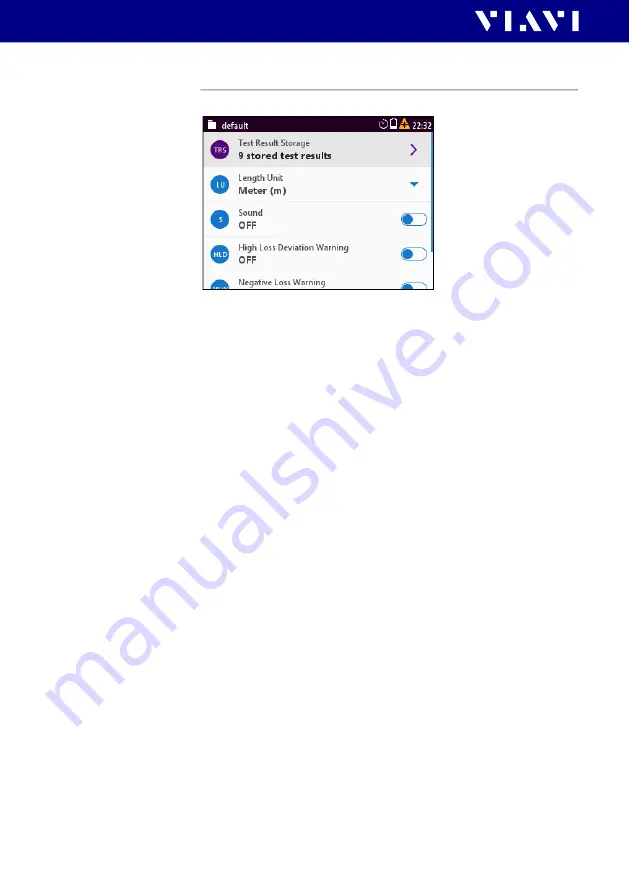
46
MPOLx-84/85 (P)
6 L
OSS
/L
ENGTH
T
EST
O
PERATION
A
DJUSTING
GENERAL
TEST
SETTINGS
Adjusting general test settings
Fig. 12
More
menu of Loss/Length test
Length unit and tone settings are not configuration specific.
To change the length unit:
I
The
Loss/Length
application is selected.
1.
Press the
[
A
]
key.
2.
Tap the
[
More
]
button.
3.
Tap the
[
Length Unit
]
button.
4.
Tap the desired length unit.
To activate or deactivate the connection sound:
I
The
Loss/Length
application is selected.
1.
Press the
[
A
]
key.
2.
Tap the
[
More
]
button.
3.
Tap the
[
Sound
]
entry to activate or deactivate the connection
sound.
To activate or deactivate the high loss deviation warning:
I
The
Loss/Length
application is selected.
1.
Press the
[
A
]
key.
2.
Tap the
[
More
]
button.
3.
Tap the
[
High Loss Deviation Warning
]
button to activate or
deactivate the warning.
To activate or deactivate the negative loss warning:
I
The
Loss/Length
application is selected.
1.
Press the
[
A
]
key.
2.
Tap the
[
More
]
button.









































