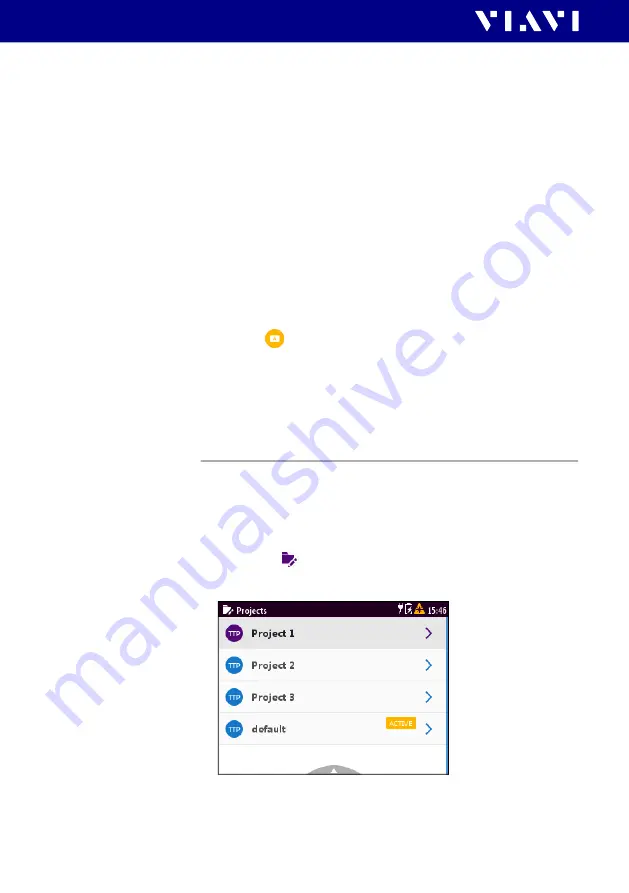
42
MPOLx-84/85 (P)
5 M
ANAGING
PROJECTS
W
ORKFLOW
MODE
The changes are immediately effective.
3.
Press the
[
F
]
button to close the edit menu.
Deleting a Test-Tool project
1.
Select the project you wish to delete.
2.
Press the
[
A
]
key and tap
[
Remove
]
.
3.
Tap
[
Yes
]
to permanently delete the project.
The project is deleted and removed from the list.
Activating a Test-Tool project
To assign measurements to a project, the project must be
activated. There can always be only one active project.
1.
Select the project you wish to activate.
2.
Tap the
button.
– or –
Press the
[
A
]
key and tap
[
Set Active
]
.
Allow a few seconds until the label
ACTIVE
is displayed at the
selected project.
Workflow mode
Selecting a project from the Job Management
menu
I
The home screen is displayed.
1.
Select the
menu, then tab the
[
Projects
]
button.
The projects available on the instrument are displayed.
2.
Select a project and press the
[
ACTIVE
]
button.
– or –




































