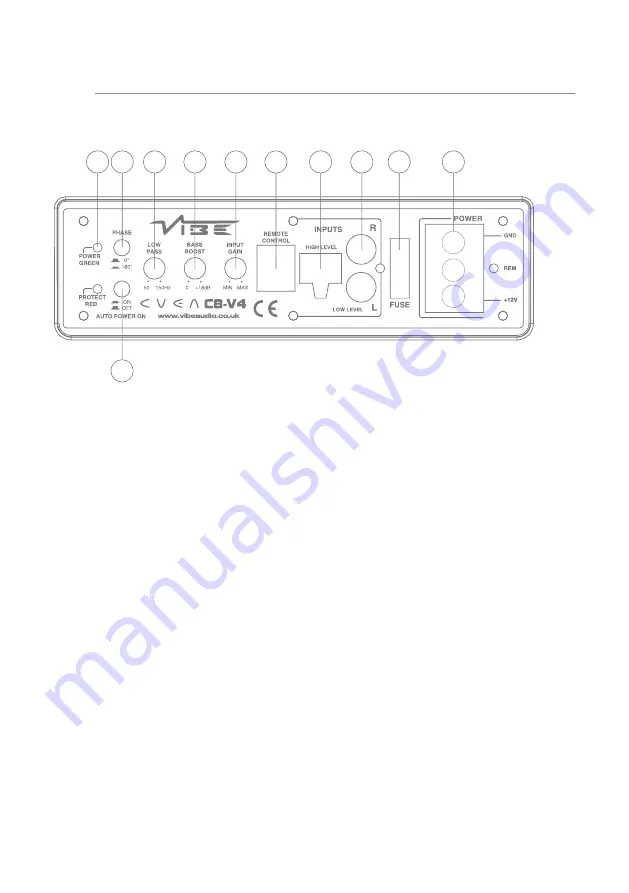
1. Power/protection LED’s
When the amplifier is wired and installed correctly the green LED on the
front of the amplifier will illuminate. If the amplifier is incorrectly wired or
an abnormal situation occurs such as speaker cables shorting the red
protection LED will illuminate.
2. Phase switch
This switch sets the phase of the subwoofer, 0° or 180° can be selected.
One setting will bring the bass from the subwoofer more in time with the
bass from the speakers giving an overall increase in bass output.
3. Auto turn on / off switch
This switch activates the auto turn on when using high level input. If you
are using high level input and do not wish to use a separate remote wire
please set this switch to ON.
If using low level input or separate remote wire, set this switch to OFF.
4. Low pass crossover frequency control
This will allow you to set the frequency at which the amplifiers low pass
filter will take affect. This is variable from 50Hz – 150 Hz. 50 Hz will
produce only low frequencies (deep bass), 150 Hz will produce both low
bass and higher, more punchy bass.
10
Terminals And Connections
1 2 4
5
6
7
8
9 10
11
3






































