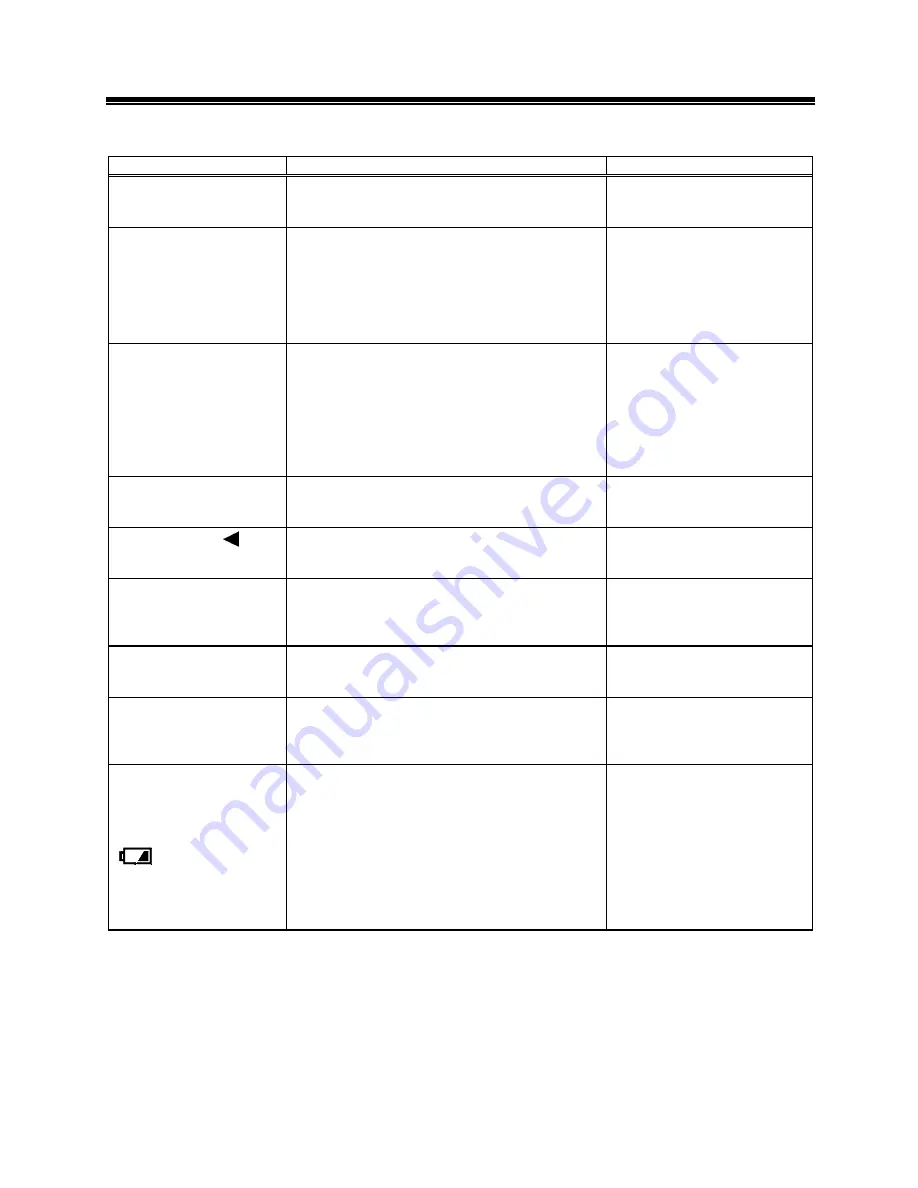
40
12. Troubleshooting
※
The numbers in ( ) indicate reference pages
Symptom Cause
Possible
remediation
There is no indication
on the display.
•
The AC adapter is not connected.
→
Check that the AC
adapter is connected
(12).
The display is unstable.
[M] remains flashing
without changing.
•
The balance is subject to air currents or
vibration.
•
The balance is situated on an unstable
surface.
•
An object is contacting the sample being
measured, the measuring pan, or the
container.
→
Check Precautions on
the Use (2).
Weight indication
contains an error.
•
An error was made in the zero adjustment
procedure.
•
The adjusters remain lifted, resulting in an
incorrect level.
•
The indication values are inconsistent
after long hours of use, or because the
balance has been moved to a new
location.
→
Review the zero
adjustment (14).
→
Check the level (12).
The limit function does
not work.
•
The limit function is not selected.
•
The limit value has been erroneously
entered.
→
Check the operation of
the limit function (26 on).
[Hdd] appears ([ ] and
a value flash at [LO].)
•
Likely to produce errors in the counting
mode because the sample weight is
insufficient.
→
Execute the Memory
Update Method (23).
[o-Err] appears before
the capacity is reached.
•
Gross weight exceeded the capacity of
the balance (weight range = con
weight of sample).
•
A section of the mechanism is damaged.
→
Check the total weight.
→
Execute zero adjustment
again.
→
Contact our local dealer.
[u-Err] is displayed.
•
A foreign object is caught between the
measuring pan (pan base) and the balance.
•
A section of the mechanism is damaged.
→
Remove the measurement
pan and examine the
surface beneath it.
[b-Err] is displayed.
[d-Err] is displayed.
•
The balance is exposed to static
electricity or noise.
•
The electrical system of the balance is
malfunctioning.
→
Contact our local dealer.
During battery
installation:
The indication
disappears.
[Lo-bAt] is display.
[
] flashes.
No indication is
produced.
•
The automatic power-off function was
activated.
•
The battery capacity is low.(AJ-NT)
•
The dry cel battery capacity is
low.(AJ-DBNT)
→
Switch on the power
again. Deactivate the
Automatic power-off
function, if necessary (17).
→
Recharge the battery
(38).(AJ-NT)
→
Replace the dry cell
battery(39).(AJ-DBNT)
→
Operate the balance with
the AC adapter.
Summary of Contents for AJ-NT/DBNT Series
Page 2: ......





































