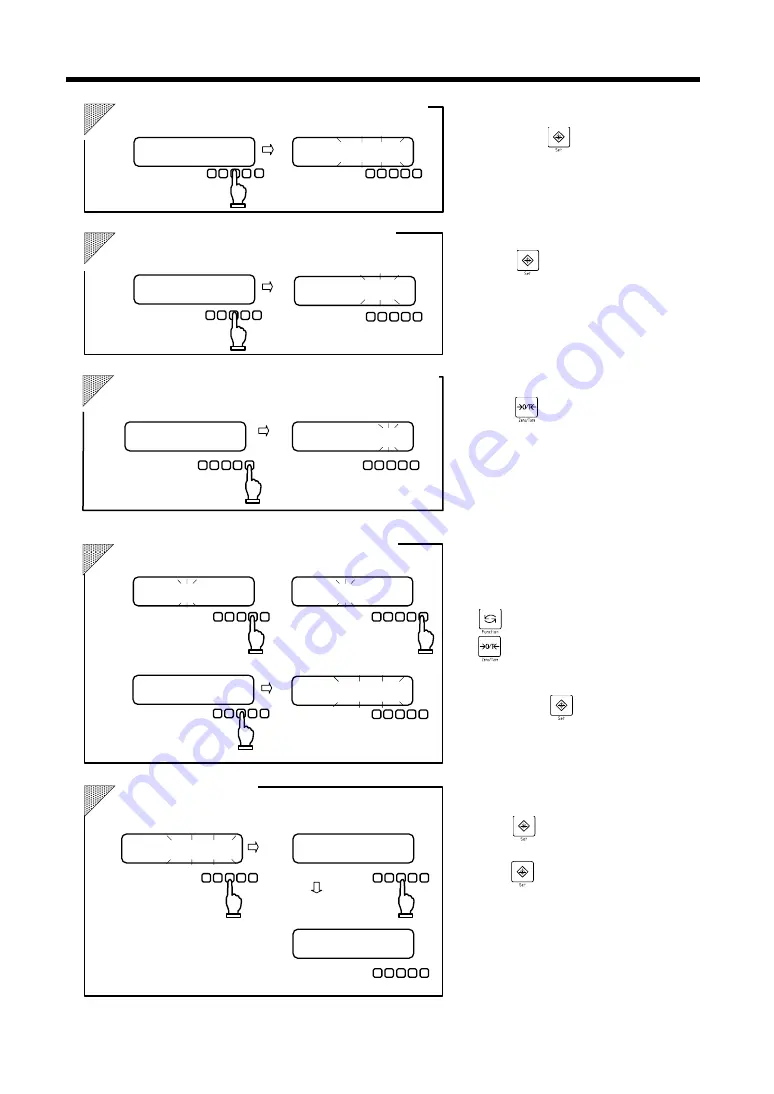
Limit Function
25
When the entering of the lower limit value
is over,
press the key.
The display disappears temporarily.
When the lower limit value is saved, the
display blinks.
Press the key, and the upper limit
value can be set.
“
” is displayed temporarily
and the judgment display “HI” is now
flagged with the “
W
” mark.
Press the key, and the process of
“setting by entering values” is enabled with
all digits displayed. Only the LSD blinks,
indicating that it is the digit for value entry.
As in the case of entering the lower limit
value, select the digit for value entry with
the key and select a value to set with
the key for entry of the upper limit
value.
When the entering of the upper limit value
is over, press the key.
The display disappears temporarily. When
the upper limit value is saved, the display
blinks.
Press the key, and the set value is
saved and “
” is displayed.
Press the key again, and the setting
process is terminated and the weight
display mode is resumed.
HI
OK
LO
M
HI
OK
LO
g
W
6
HI
OK
LO
HI
OK
LO
W
g
W
7
HI
OK
LO
HI
OK
LO
W
g
W
g
8
HI
OK
LO
g
W
HI
OK
LO
g
W
HI
OK
LO
g
W
HI
OK
LO
M
9
g
W
HI
OK
LO
W
g
HI
OK
LO
HI
OK
LO
10
Setting of the lower limit value is over.
Start setting the upper limit value.
Start the process of “setting by entering values.”
Entering and setting of the upper
limit value are over.
Setting is over.
Setting of the lower limit value is over.
The set value is displayed.
The display stays out while
the value is being saved.
The set value is displayed.
Start setting the upper limit value.
The digit for value entry is
displayed.
Start the process of “setting by
entering values.”
Change the digit for value entry.
Enter a value to set.
The display stays out while
the value is being saved.
Setting is over.
Save the setting.
Weight display mode
is resumed.
Weight display mode
is resumed.
Setting of the upper limit
value is over.











































