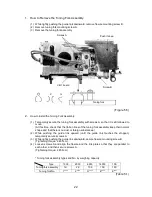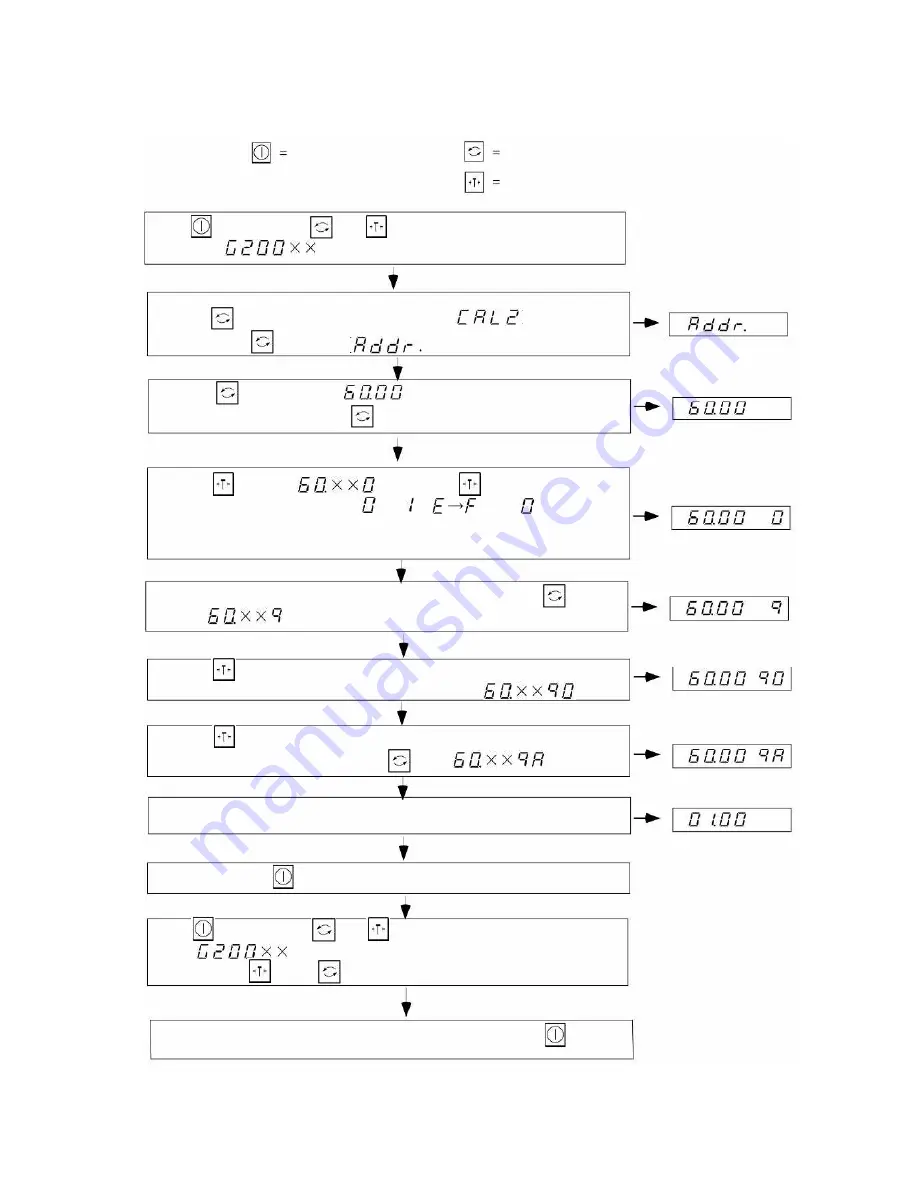
16
3. How to Check (Enter) the Coefficient Data
“ON/OFF” key
“Set/Switch” key
“Zero/Tare” key
Press
while pressing
and
to turn the display on. Release the
keys when “
” is displayed.
After a while, the balance will be in weight display mode. At that time, press
and hold
and release it for a moment when “
” is displayed.
Press and hold
again until “
” is displayed.
Pressing
briefly displays “
.”
(If no change is needed, press
to proceed to the next address.)
Pressing
displays “
”. Every time
is pressed after that,
the rightmost digit changes from “
” to “ ”, “
”, and “
”.
After the highest digit is selected, the rightmost digit moves to the left every time
is pressed.
(Ex. “
”)
Pressing
again causes a number to appear on the extreme right.
(Ex. “
”)
Pressing
again causes the rightmost digit to change as shown above.
Select the desired number and press
. (Ex. “
”)
When the entry is complete, the balance will switch back to weight display
mode.
Press
to turn the display on.
Press
while pressing
and
to turn the display on.
When “
” is displayed, release the keys.
While pressing
, press
and release them at the same time.
After a while, the balance enters weight display mode. Press
to finish.