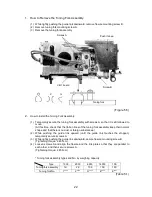31
6-3 Procedure for Replacing the GZ Printer Output (R1)
(1) Remove IS box cover fixing screws B (4) from the power box. (Refer to Figure 6-4)
(2) Remove GZ printer cord assembly fixing screws A (2).
(3) Remove the nylon clamp and the connector, and replace the assembly.
(4) For more information on connector connection, refer to Figure 6-8.
(5) Install the IS box cover.
(Figure 6-6)
GZ printer cord
assembly
Nylon clamp
Connector
(Figure 6-7)
Screws A
* Allow the notch to be at the bottom.
To be connected to CN3