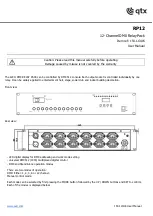10
1-5-2
Procedure for connection with AC adapter and peripherals
(1)
(2)
Be sure the AC adapter jack and Dsub-9p connectors not being wet.
When not connected, be sure not leave covers of the AC adapter jack and Dsub-9P
connectors open.
1
Remove the covers for D-sub 9P connectors and connect RS232C cables
when necessary
2
Put the AC adapter plug to the AC adapter, remove the cap of AC adapter
jack.
3
Remove the cover for AC adapter jack and connect AC adapter.