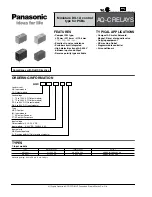14
1-7-2
Setting value and numeric value inputting
No
Key
Name of key
Performance
1
[Menu]
Cancel the input value and go back to the setting menu.
2
[Zero]
Use for changing polarity <+/->.
3
[Tare]
Input a decimal point < . > in the “Multiplied by Coefficient mode”
4
[1]
< > : Use for incrementing the numeric values.
<0
→
1
→
2
→
…
→
9
→
0>
5
[2]
< > : Use for decrementing the numeric values.
<0
→
9
→
8
→
…
→
1
→
0
>
6
[3]
<
> : Use for selecting the digit to change.
7
[4]
<
> : Use for entering the value.
The functional keys on which < >, < >, <
>, <
>, < > or < > are displayed above
are available.