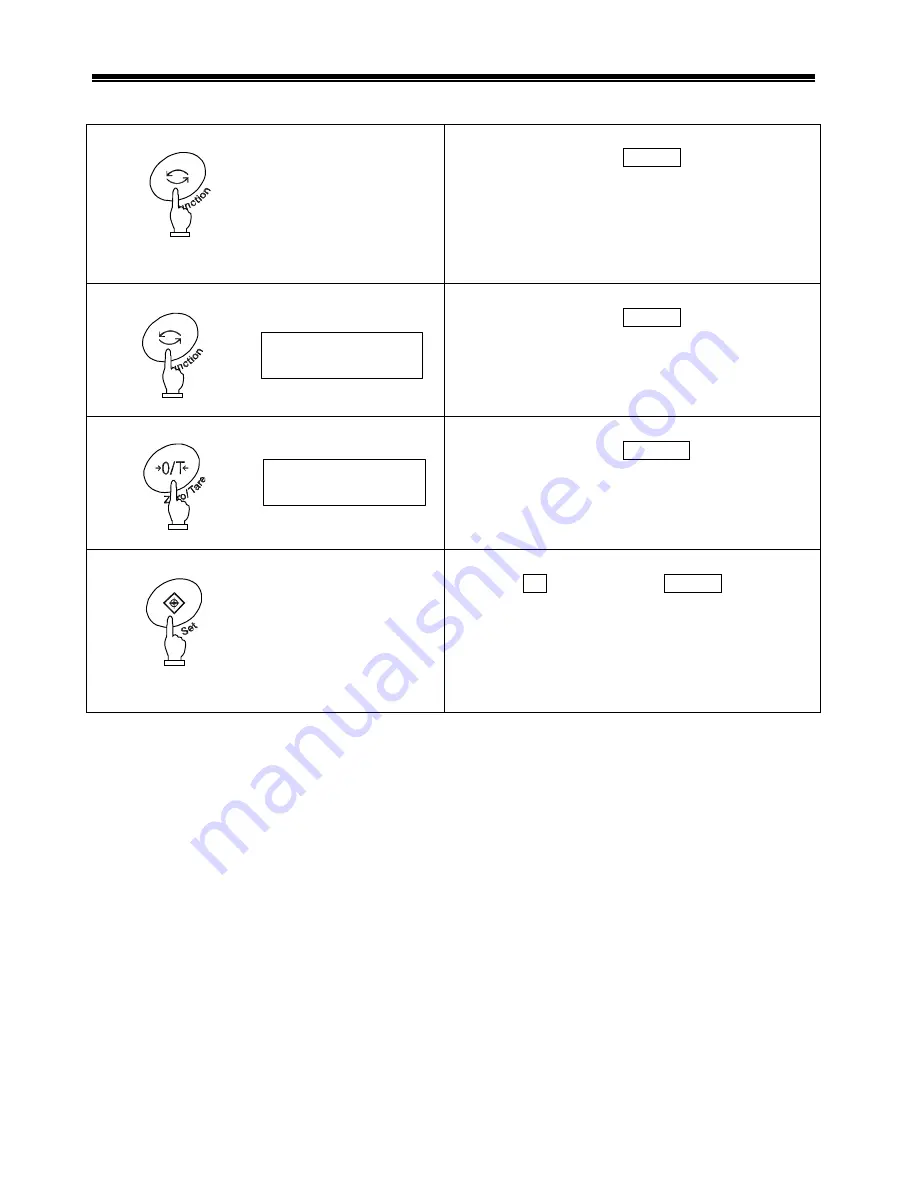
4 Function 1
4.1
Setting and Check
1. Call Function 1.
Press and hold down the Function key until a series
of dots [
] is displayed.
Now you can set Function 1. The first setting item is
displayed [
].
(Refer to Section 4.2: Description of Function 1 on
page 15).
2. Select the next setting item.
Every time you press the Function key, you are
moved one item forward.
3. Change settings.
Every time you press the Zero/Tare key, the value in
the right end is changed. Make appropriate settings.
4. Complete the setting of functions.
Press the Set key, or press the Function key several
times until the balance enters measurement mode.
The setting of functions is completed, and the
balance goes back into measurement mode.
Continuous press
* The setting values of Function 1 are held after the power is turned off.
14
















































