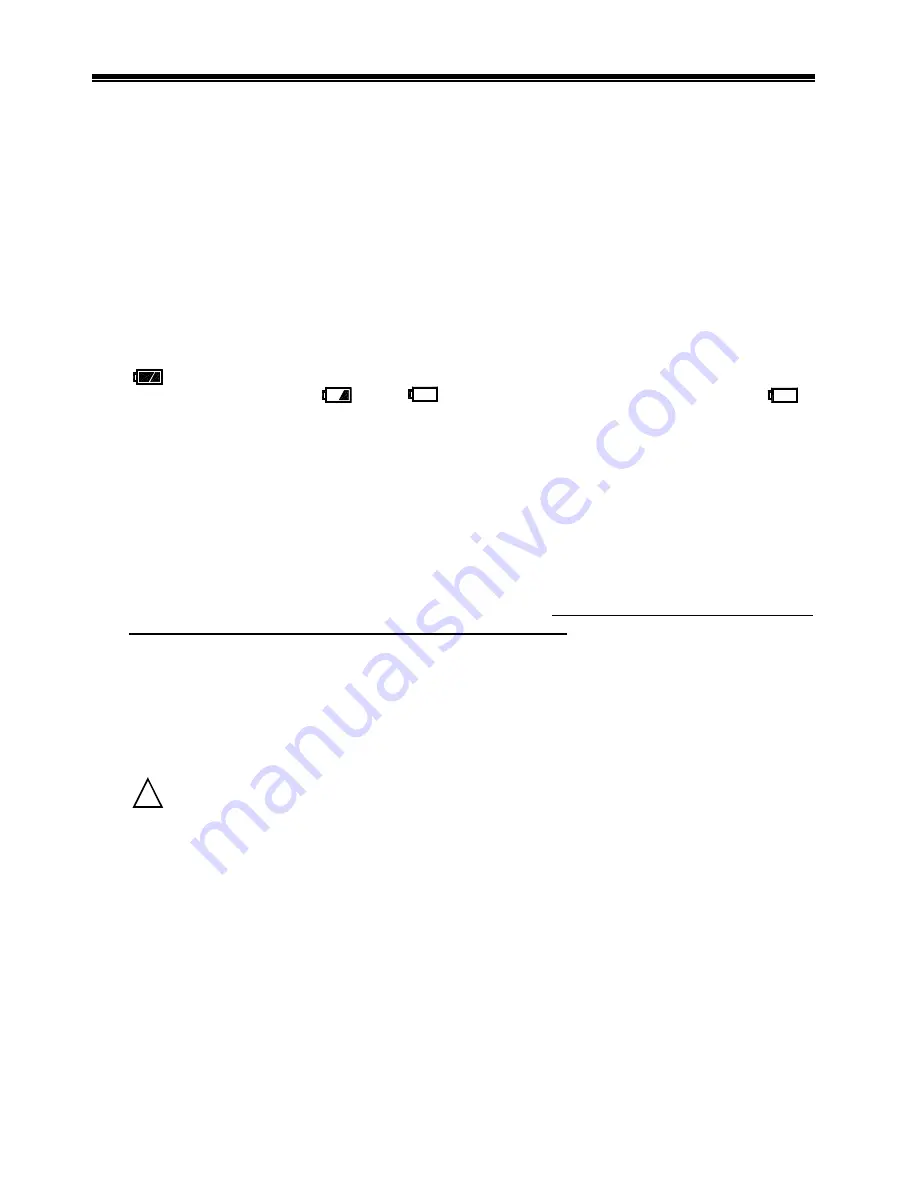
15 Operate on Batteries
This function can only be used with a balance equipped with optional batteries.
15.1 Specifications
•
Battery built in
•
Charge time: About 12 hours
•
Operation time: About 6 hours of continuous operation
•
Can be recharged: More than 300 times
15.2 Recharging
Batteries
•
A [
] icon is displayed when the balance is operated on batteries. As the batteries get weaker,
the icon is changed from [ ] to [ ] (flashing). When the icon changes to [ ]
(flashing), follow the steps below to charge the batteries.
(1)
Connect the AC adapter supplied with the balance.
(2)
Turn the balance off.
(3)
Wait about 12 hours until the batteries are fully recharged.
15.3
Precautions Relating to Use
1. Disconnect the AC adapter after the batteries are recharged. The balance operated on
batteries is slightly charged while it is in use (turned on). Do not continue to charge batteries
after they are recharged, because that may shorten their life.
2. When you use the balance for the first time after you purchase it, battery operation time may
be shorter than usual because of natural discharge.
3. If nothing is displayed or the display is turned off in a minute after you turn on the balance or
the display is turned off after beep(PiPiPiPiPiPi) sound, the batteries may be weak. Recharge
the batteries or operate the balance on the AC adapter.
Follow the following instructions for safe use:
1. Do not disassemble or modify the batteries. Avoid the reverse wiring of positive and negative
poles or a short circuit. Such mishandling may damage the batteries, or cause the balance to
fail or ignite.
注 意
!
Caution
2. Be sure to use the AC adapter supplied with the balance. A different AC adapter may cause
the batteries to generate heat or explode.
3. Do not put the batteries into a fire because they may explode.
58







































