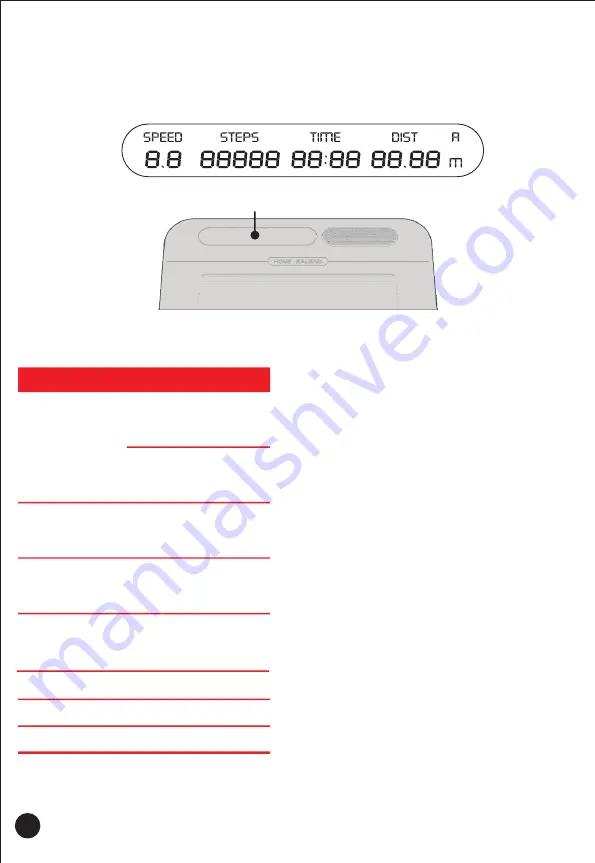
G_1
Display Window
The sports parameter display window
Displays the current speed value;
Pauses or stops
, and the
value is cleared.
STEPS
Displays the cumulative number of steps in a
single exercise;
Pause
, the value remains,
if you restart
, and it does not enter
sleep mode, the display continues to accumulate.
The value is cleared after stopping
.
TIME
Shows the duration of a single exercise;
If you pauses the
, the parameters
remain, if you restart
, and it does
not enter sleep mode, the display continues to
accumulate.
The parameters are cleared after stopping the
DIST
Displays the accumulated mileage of a single
exercise;
If you pause the
, the parameters
remain, if you restart
, and it does
not enter sleep mode, the display continues to
accumulate.
SPEED
MINI WALK 3
MINI WALK 3
MINI WALK 3
MINI WALK 3
MINI WALK 3
MINI WALK 3
MINI WALK 3.
MINI WALK 3
MINI WALK 3
Power on
, turn on the power switch, and the display will illuminate. The display window uses
white matrix numbers to display the speed, number of steps, time, and mileage motion parameters, and
simultaneously displays the two operational modes.
MINI WALK 3
19
Speed (
unfold status)
handrail
Display range
1.0km
/
h
-
8.0km
/
h
SPEED
0
-
99999steps
Number of steps
Display Range
00
:
00
-
99
:
59
Time
Display range
0km
-
99
.
99
Distance
Display range
km
STEPS
TIME
DIST
A
Automatic control mode
M
Manual control mode
Name
Description
1.0km
/
h
-
6.0km
/
h
Speed (handrail folding state)
Display range
Remote control mode(optional)













































