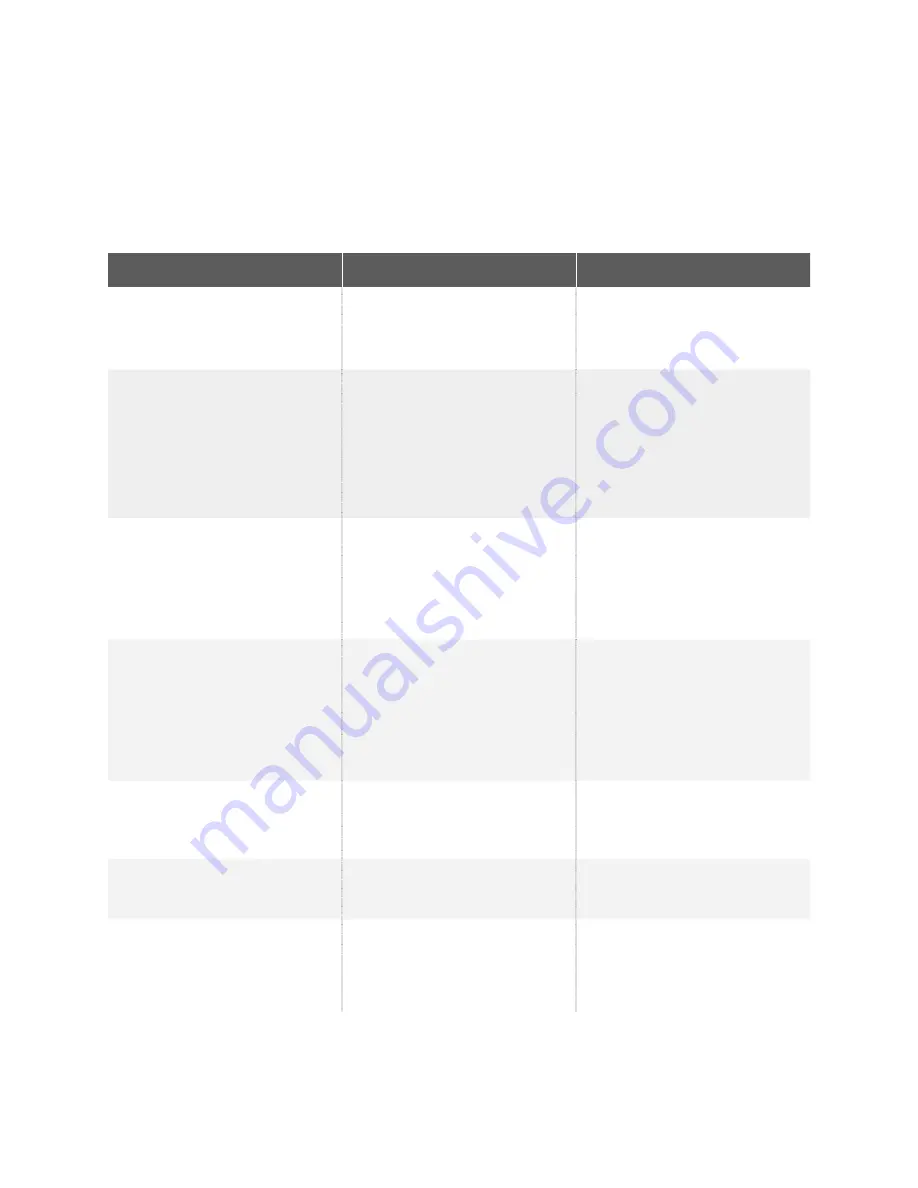
Troubleshooting
NOTE:
Failure to keep this humidifier clean from mineral deposits normally contained in any water supply will affect the
efficiency of operation of this humidifier. Customer failure to follow these instructions may void the warranty.
If your humidifier is not working properly, try the following solutions:
VUL900 SERIES
|
14
Problem
Possible Cause
Solution
Power Light remains
OFF after pressing the
Power button
• Humidifier not plugged in
• No power at outlet
• Plug humidifier in
• Check home circuits, fuses;
test outlet
Power is ON and light is
white but little or no mist is
produced
• Mineral deposits in Water
Reservoir
• Mist Level setting may be
too low
• Tank or Water Reservoir were
washed with detergent
• Clean Humidifier
• Turn up the humidity
mist level
• Rinse thoroughly with clean
water until there is no foam
or smell of cleaning solution
Water overflows from
Water Reservoir
• Tank may be damaged
• Tank is not sitting properly
on Base
• Check the Tank for any
cracks or damage, and
replace if necessary
• Ensure Tank is seated properly
and securely on Base
Condensation forms
around humidifier or
on windows and walls
• Mist Control is set too high
for room size or pre-existing
humidity level
• Humidifier may be too close
to wall or window
• Decrease Mist Control to a
lower setting, or open door
to room
• Move humidifier away from
wall or point Mist Outlet away
from wall or window
Humidity Level Setting
arrows are not visible
• Unit is in Auto Mode
• Press Humidity Mist Level
icon to change to a
manual setting
Humidity displayed is
unusually high
• Air filter is wet or damp
• Remove the filter and pat dry
with a towel or cloth
The Unit is shut off due to no
water in the Tank. I refilled.
Unit did not turn back on.
• Refilling while the Unit is ON
• Turn the Unit OFF then ON.
This will trigger the system to
check for water in the Tank.




































