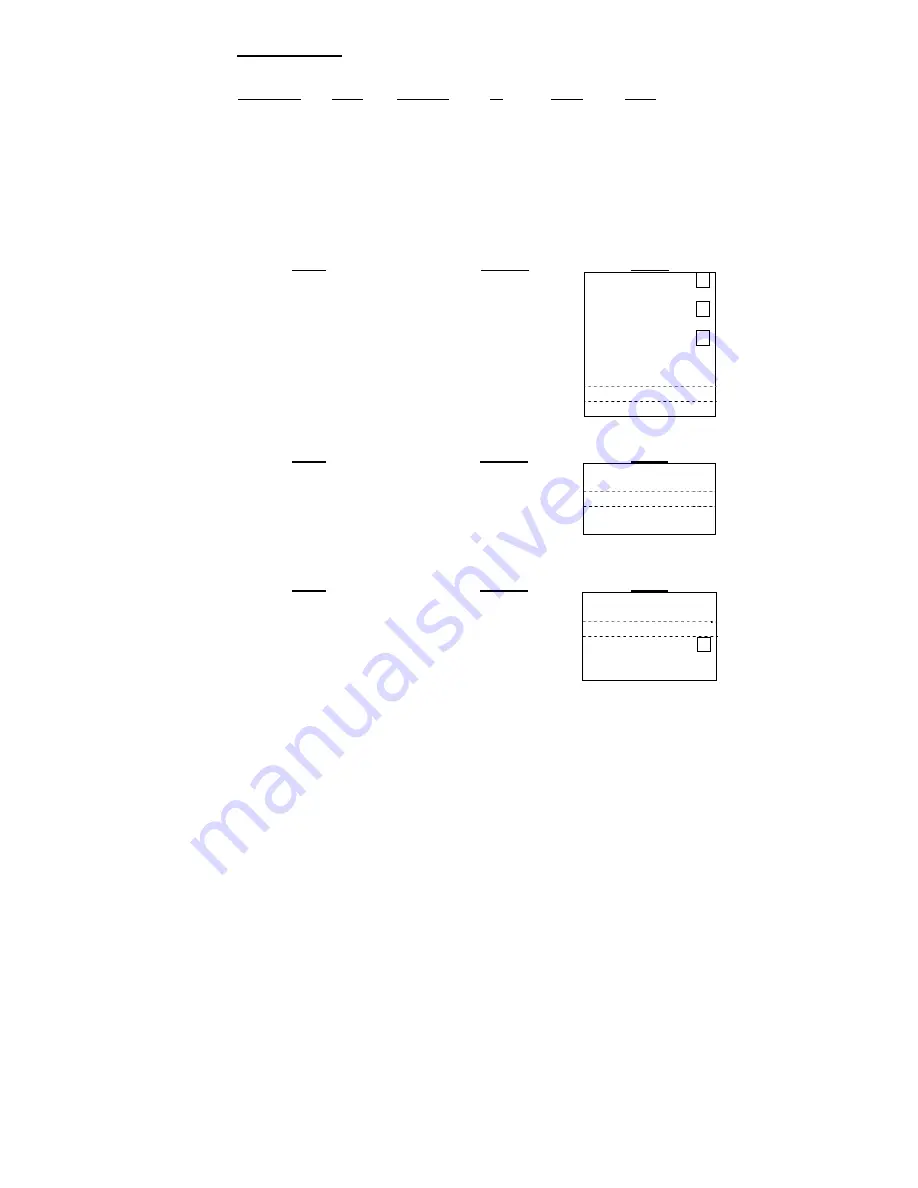
- 28 -
27. Date Calculation
The [TIME CALC] key is used to enter and exit the time and date calculation mode.
Rounding Print Decimal IC Loan
Σ
/GT
5/4 Print 2
●
●
GT
From normal calculation mode, depress [TIME CALC] key twice to enter Date Calculation
Mode.
Under Date Calculation Mode:
[MT]
key work as
[Start Date]
key
[M
−
]
key work as
[End Date]
key
[M+]
key work as
[# of Days]
key
[MS]
key work as
[Compute]
key
Problem:
Compute the number of days between 25-May-2007 and 30-May-2007
Enter
Display
Paper
[CE/C]
0.
0.
CL
[TIME
CALC]
TIME
00-00
[TIME
CALC]
TIME
00-00-0000
00-00
CL
05252007
[Start
Date]
TIME
05-25-2007
05302007
[End
Date]
TIME
05-30-2007
00-00-0000
CL
[Compute]
TIME
5.
START
05-25-2007
END
05-30-2007
#OF DAYS
5.
Problem:
Determine the date 5 days after 25-May-2007
Enter
Display
Paper
05252007
[Start
Date]
TIME
05-25-2007
START
05-25-2007
[# of Days]
TIME
0.
#OF DAYS
5.
5
TIME
5.
END
05-30-2007
[Compute]
TIME
05-30-2007
Problem:
Determine the date 5 days prior 30-May-2007
Enter
Display
Paper
05302007
[Start
Date]
TIME
05-30-2007 START
05-30-2007
[# of Days]
TIME
0. #OF DAYS
-5.
5
[+/-]
TIME
- 5. END
05-25-2007
[Compute]
TIME
05-25-2007
0.
CL
[TIME
CALC]
0.
Note:
Date range 1-1-1900
→
12-31-2999
Summary of Contents for PL8000
Page 1: ...1 PL8000 HEAVY DUTY PRINTING CALCULATOR INTRUCTION MANUAL...
Page 34: ...1 PL8000 CALCULATRICE IMPRIMANTE ROBUSTE MODE D EMPLOI...
Page 63: ...30 0 CL...
Page 66: ...33 EURO 149 04 Rate 0 745212 USD 200 00...
Page 68: ...35 Remarque d s que le maximum de 24 entr es est d pass les entr es pr c dentes sont limin es...
Page 72: ...1 PL8000 CALCULADORA IMPRESORA PARA TRABAJO PESADO MANUAL DE INSTRUCCIONES...
Page 85: ...14...
Page 89: ...18 3 33...
Page 102: ...31 TIME CALC 0 8 1 4875 01 29 23 01 TL 00 00 0000 C L 0 C L...















































