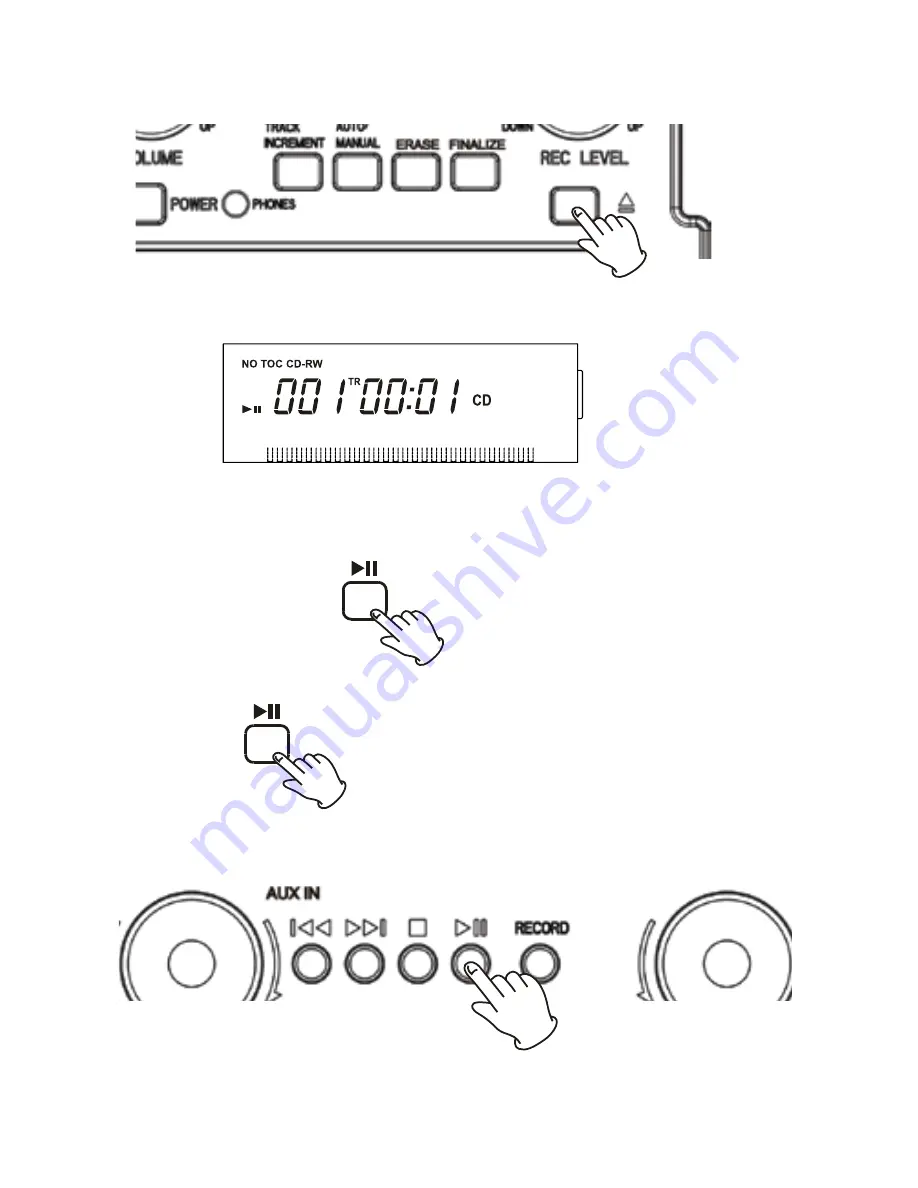
22
closing operations.
4. Press the OPEN/CLOSE button to close the tray.
• It takes a few seconds for the unit to load the disc. No buttons will work during loading.
Wait until the total number of the tracks and the total play time of the disc are displayed.
• The disc type indicator shows the type of disc currently loaded.
5. Press the PLAY/PAUSE button ( ) to start playback.
A To suspend playback temporarily (pause mode).
Press the PLAY/PAUSE button ( ) during playback. Playback stops at the current position.
To resume playback, press the PLAY/PAUSE button ( ).
















































