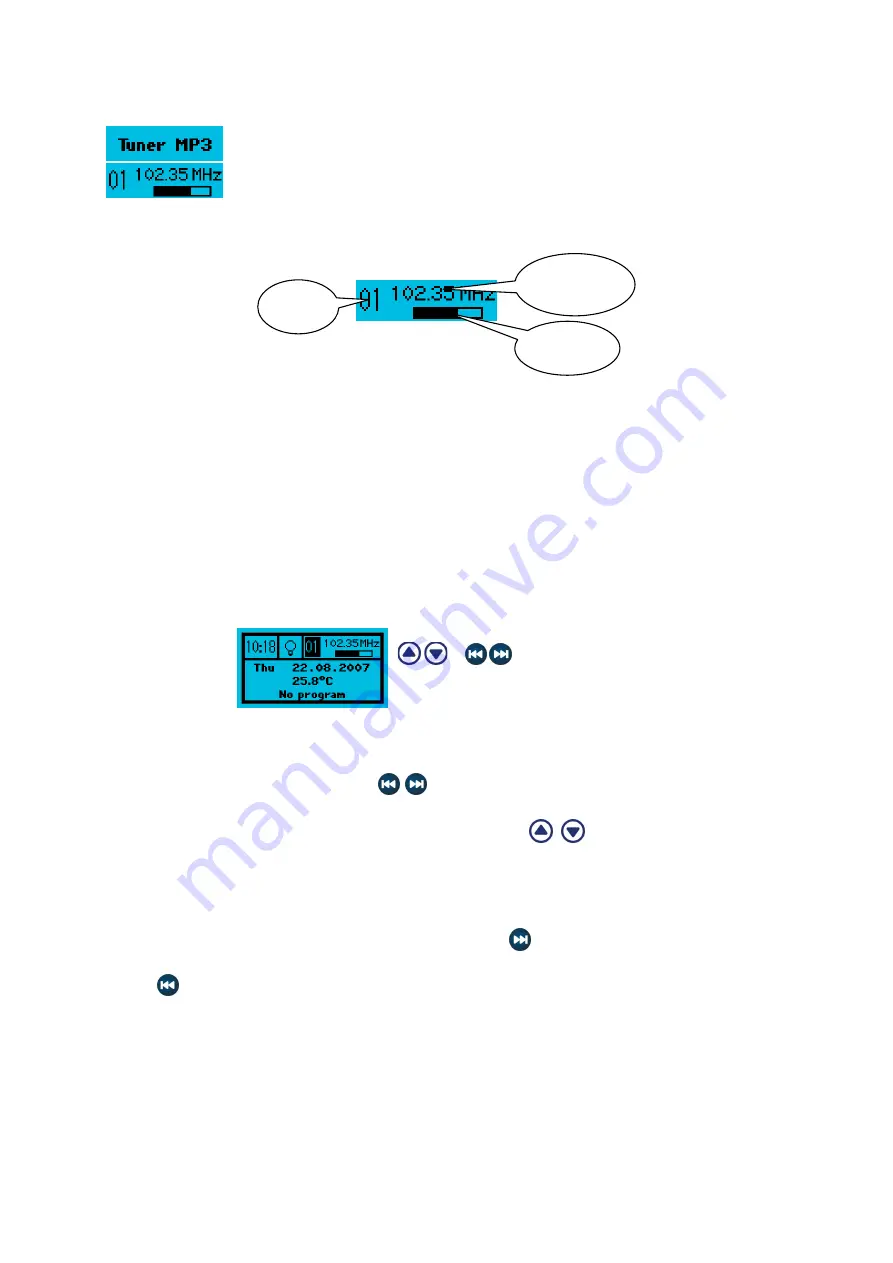
13
Current receiver state is displayed in a radio part of the screen:
- receiver is turned off,
- receiver is turned on.
When a receiver is turned on, a station number, radio station frequency and volume level are
displayed in a radio part of the screen.
Figure 7. Radio part – receiver is turned on.
When a receiver is turned on, a number of the last broadcast station is set.
2.3.2.
Receiver tuning.
The system can store frequency of ten radio stations.
To store a radio station under a
selected number, the following procedure shall be applied: to select a station number and to
set the radio station frequency. Radio station frequency will be assigned automatically to a
selected number and stored. Information on radio stations are stored in system permanent
memory, therefore if the system is disconnected from power supply, information are not lost.
Figure 8. Radio station number selection.
A station number can be selected by
buttons if the screen is in a working mode and a
cursor does not indicate station frequency (then the buttons are used for automatic station
searching). A station number can be also selected by
buttons
when a cursor is
indicating a station number.
When
a station number is changed, the receiver is tuned
automatically to frequency stored under a given number.
Radio station frequency can be set in two modes: automatic or manual.
In order to set
the frequency, a cursor should be placed in a radio part of the screen, on station frequency.
Automatic frequency setting is as follows. When
button is pushed in, the receiver is
searching for a station being broadcast on frequency higher than presently set frequency.
When
button is pushed in the receiver is searching for a station being broadcast on
frequency lower than presently set frequency. While the receiver is searching for a station, a
window with a message „Searching up” or „Searching down” is displayed on the screen.
Station
number
Station
frequency
Volume
level
or
selection of radio station
number
Summary of Contents for Portable SPA Classic
Page 1: ...Portable SPA Classic Operating Instruction...
Page 2: ......
Page 4: ......
Page 27: ...27...







































