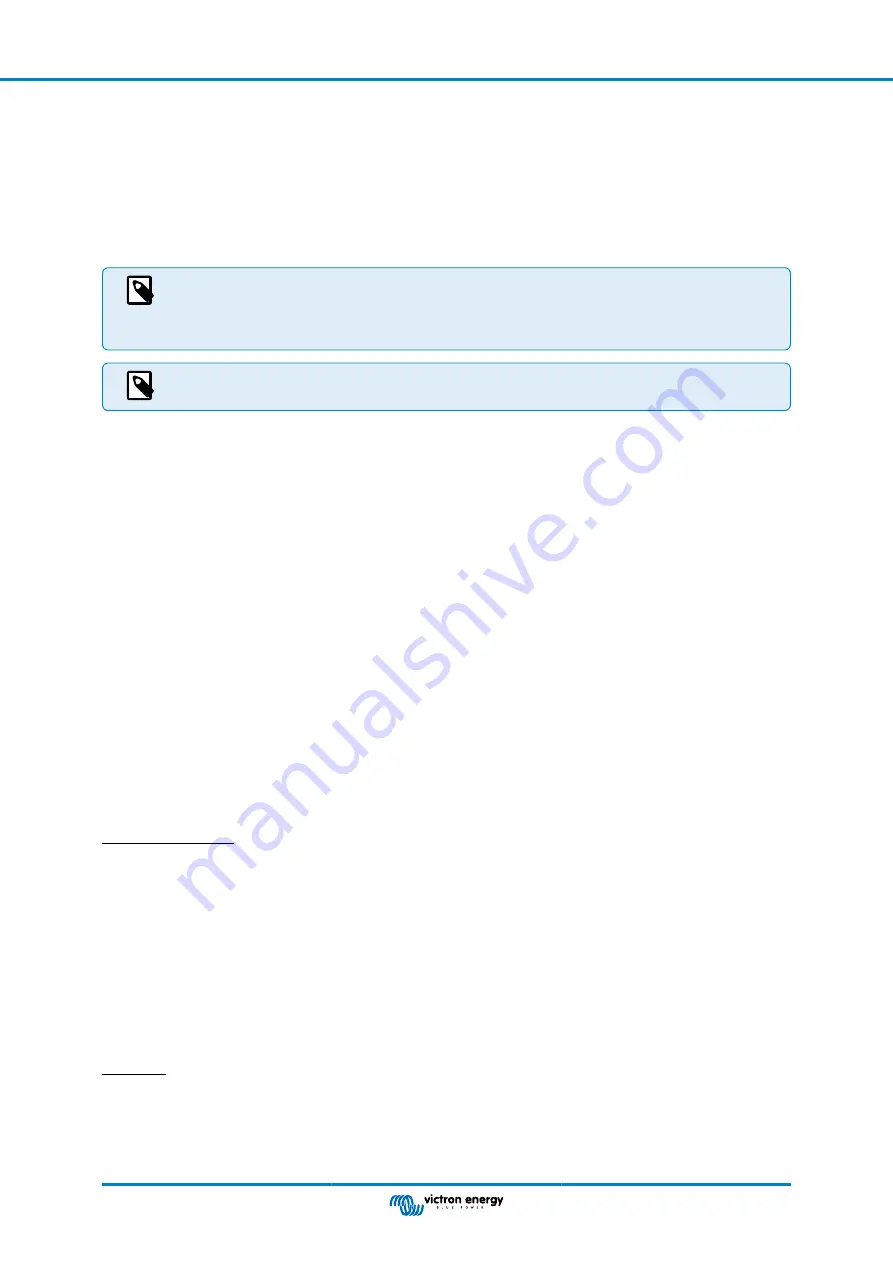
4.4. Make essential settings
The default settings of the battery monitor are tailored for lead acid batteries, like AGM, GEL, OPzV or OPzS batteries.
Most settings can stay at their factory default. But there are a few settings that need to be changed. These are:
• Battery capacity.
• Charged voltage.
• State of charge or start synchronised.
If lithium batteries (or batteries with a different chemistry) are used, some additional settings will have to be
changed.
First, make the essential settings as described in this paragraph and then refer to the next paragraph for the
special lithium settings.
For more information about these and any of the other settings, see chapter
All features and settings [23]
.
4.4.1. Set the battery capacity value
In the VictronConnect app, see:
Settings > Battery
.
Via the head unit, see:
Setup menu > Setting 01 - Battery capacity
.
The battery monitor is by default set to 200Ah. Change this value to match your battery capacity. For lead-acid batteries, we
recommend entering the 20-hour (C20) rate.
4.4.2. Set charged voltage value
In the VictronConnect app, see:
Settings > Battery > Charged voltage
.
Via the head unit, see:
Setup menu > Setting 02 - Charged voltage
.
Use multiples of the 12V charge voltage, i.e. 13.2V, or consult the battery documentation.
For more information, also see the
4.4.3. Set state of charge
In the VictronConnect app, see:
Settings > Battery > Battery start synchronized
.
Via the head unit, see:
Setup menu > Setting 70 - Start synchronised
.
When set to ON, the battery monitor will consider itself synchronized when powered up, resulting in a state of charge of 100%.
If set to OFF, the battery monitor will consider itself un-synchronized when powered up, resulting in a state of charge that is
unknown until the first actual synchronization.
For VictronConnect only: The initial state of charge value can also be manually set, by default, this is 100%, and can be set to a
different value if so desired. See:
Settings > Battery > State-of-charge
.
4.5. Make Lithium settings (if needed)
LiFePO4 (Lithium Iron Phosphate or LFP) is the most used Li-ion battery chemistry. The factory defaults are in general also
applicable to LFP batteries with exception of these settings:
• Tail current.
• Peukert exponent.
• Charge efficiency.
• Discharge floor.
Tail current
In VictronConnect see:
Settings > Battery > Tail current
.
Via the head unit, see:
Setup menu > Setting 03 - Tail current
.
Some lithium battery chargers stop charging when the current drops below a set threshold. The tail current must be set higher in
this case.
Manual - BMV-710H Smart
Page 13
Configuration
















































