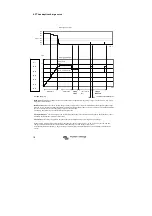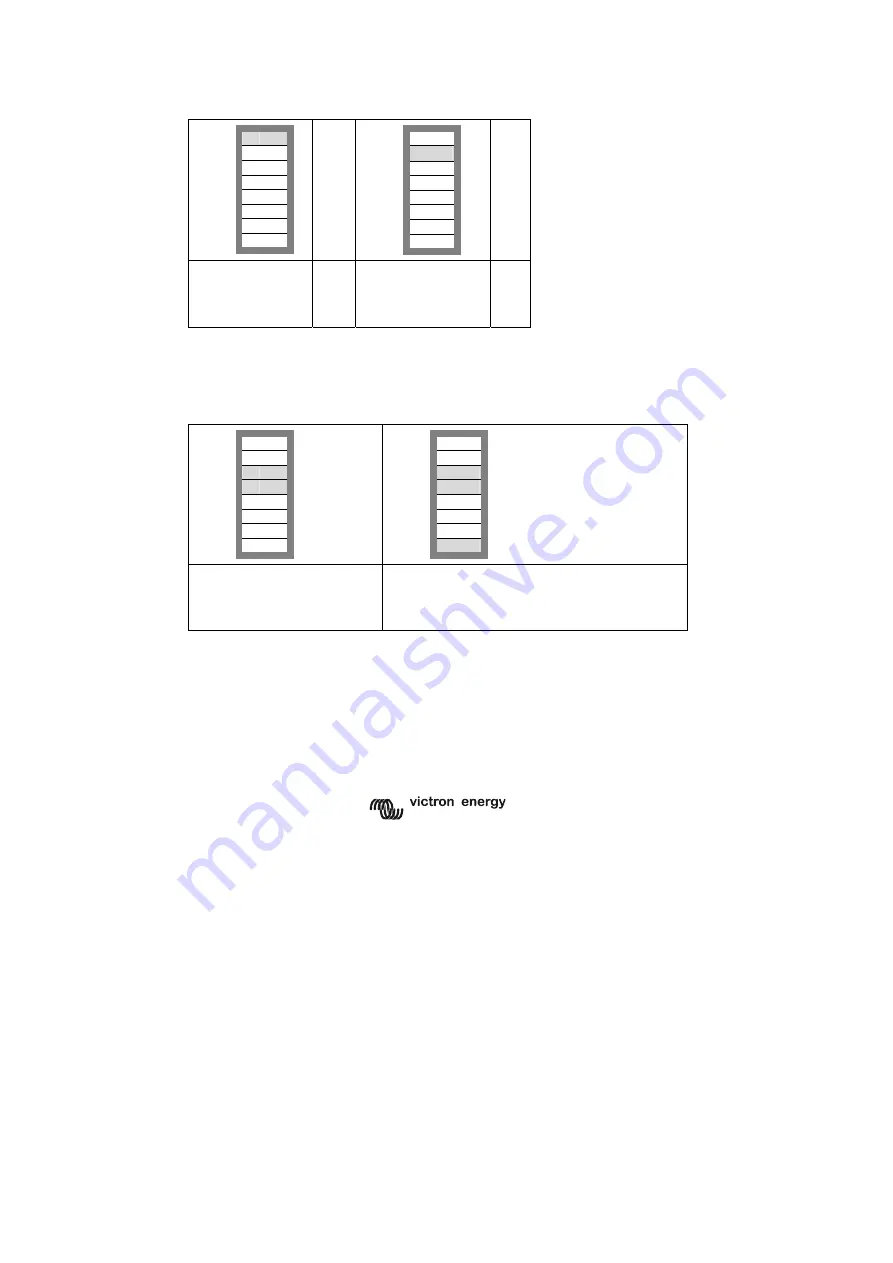
16
Using the dipswitches
Set-up
DS-1
off
DS-2
DS-3
DS-4
DS-5
DS-6
DS-7
DS-8
DS-1
off
DS-2
←
on
DS-3
DS-4
DS-5
DS-6
DS-7
DS-8
DS1=off
See note
DS-1 not used and must be switched to Off.
Note about DS-2:
DS-2 should be switched “on” (default setting) when no remote panel or
remote on-off switch is used. activate the setting switches DS-3 to DS-8.
DS-2 should also be switched off to use a remote control panel or remote on-off switch.
Battery charge Type
DS-1
off
DS-2
on
DS-3
off
DS-4
off
DS-5
DS-6
DS-7
DS-8
DS-1
off
DS-2
on
DS-3
x
x
DS-4
x
x
DS-5
DS-6
DS-7
DS-8
DS3=off,DS4=off = Type 1 (gel)
DS3=on,DS4=off = Type 2
DS3=off,DS4=on = Type 3
DS3=on,DS4=on = Type 4
Store the settings (DS3-DS4) by changing the DS8
switch position off to on, and then back to off
Summary of Contents for Phoenix 12/1200
Page 3: ......
Page 57: ...28 ...
Page 84: ...27 GB NL F D Appendix ...
Page 85: ......
Page 115: ...30 ...
Page 116: ...1 GB NL F D Appendix ...
Page 117: ...2 ...
Page 118: ...3 GB NL F D Appendix ...
Page 119: ...4 ...
Page 120: ...5 GB NL F D Appendix ...
Page 121: ...6 ...
Page 122: ...7 GB NL F D Appendix ...
Page 123: ......