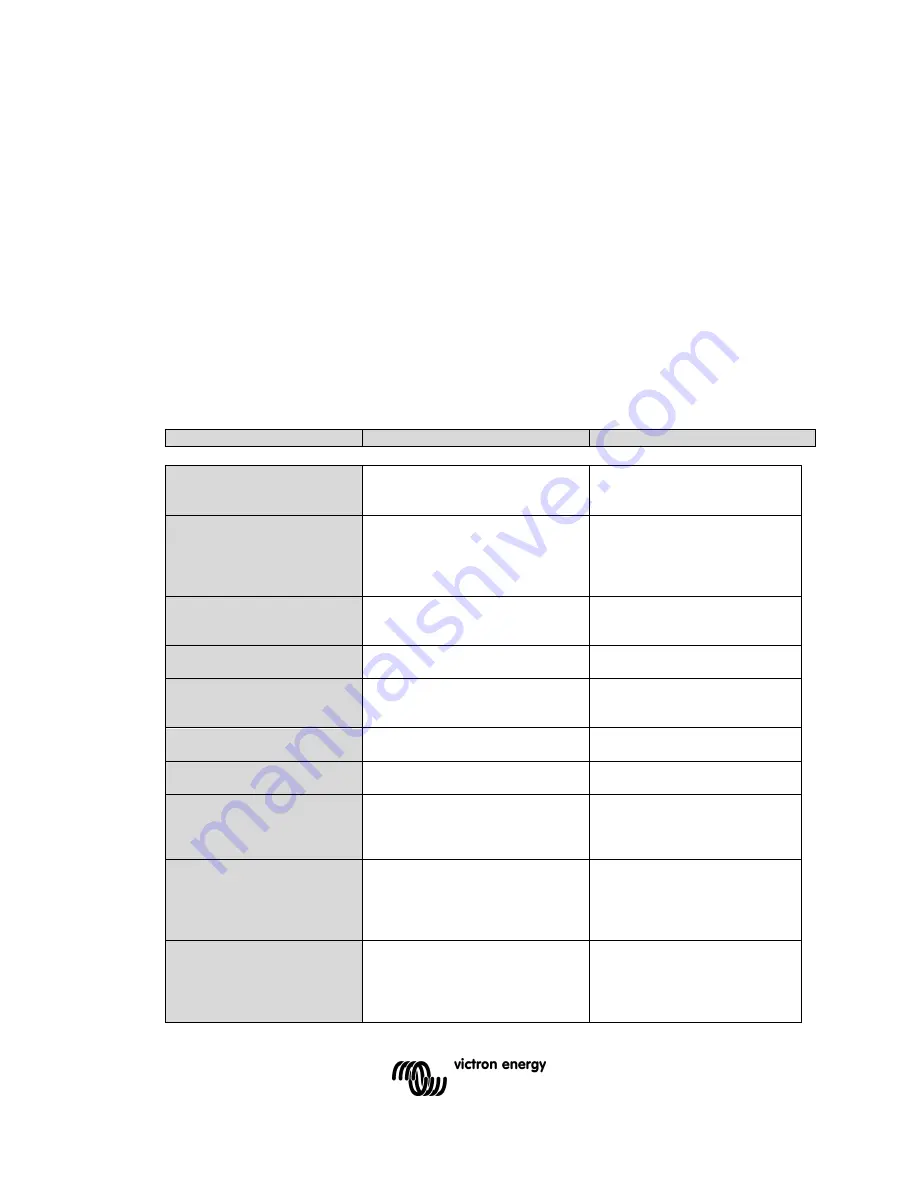
36
6 Maintenance
The MultiPlus does not require specific maintenance. It will suffice to check all
connections once a year. Avoid moisture and oil/soot/vapours, and keep the device
clean.
7 Error indications
With the procedures below, most errors can be quickly identified. If an error cannot be
resolved, please refer to your Victron Energy supplier.
7.1 General error indications
Problem
Cause
Solution
No output voltage on
AC-out-2.
MultiPlus in inverter mode
Defective fuse F3 (see appendix
A).
Remove overload or short
circuit on AC-out-2 and
replace fuse F3 (16A).
Multi will not switch over to
generator or mains
operation.
Thermal circuit breaker (TCB) in
the
AC-in-1 or AC-in-2 input is open
as a result of overload.
Remove overload or short
circuit on AC-out-1 or AC-out-
2, and press TCB for recovery
(see appendix A, position N
and O)
Inverter operation not
initiated when switched on.
The battery voltage is
excessively high or too low. No
voltage on DC connection.
Ensure that the battery voltage
is within the correct range.
“Low battery” LED flashes.
The battery voltage is low.
Charge the battery or check
the battery connections.
“Low battery” LED lights.
The converter switches off
because the battery voltage is
too low.
Charge the battery or check
the battery connections.
“Overload” LED flashes.
The converter load is higher than
the nominal load.
Reduce the load.
“Overload” LED lights.
The converter is switched off due
to excessively high load.
Reduce the load.
“Temperature” LED flashes
or lights.
The environmental temperature
is high, or the load is too high.
Install the converter in cool
and well-ventilated
environment, or reduce the
load.
“Low battery” and “overload”
LEDs flash intermittently.
Low battery voltage and
excessively high load.
Charge the batteries,
disconnect or reduce the load,
or install higher capacity
batteries. Fit shorter and/or
thicker battery cables.
“Low battery” and “overload”
LEDs flash simultaneously.
Ripple voltage on the DC
connection exceeds 1,5Vrms.
Check the battery cables and
battery connections. Check
whether battery capacity is
sufficiently high, and increase
this if necessary.
Summary of Contents for Phoenix MultiPlus 24/3000/70
Page 2: ......
Page 4: ......
Page 5: ......
Page 92: ...1 EN NL FR DE ES Appendix APPENDIX A Overview connections ...
Page 94: ...3 EN NL FR DE ES Appendix APPENDIX B Block diagram ...
Page 95: ...4 APPENDIX C Parallelconnection ...
Page 96: ...5 EN NL FR DE ES Appendix APPENDIX D Three phase connection ...
Page 99: ...8 APPENDIX G Dimensions ...
Page 100: ...9 EN NL FR DE ES Appendix ...
















































