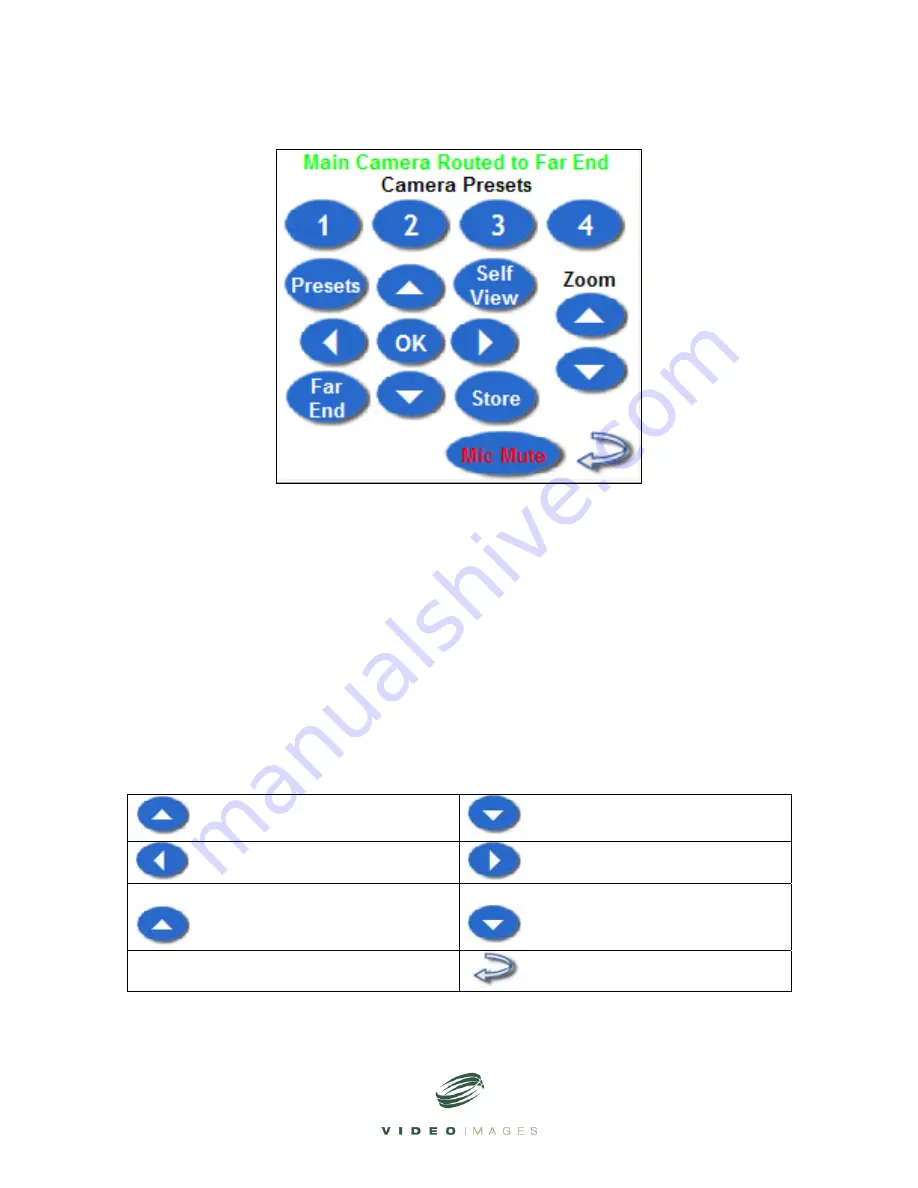
Interactive Theater Operation Manual
Page 9
Camera Control Screen.
Camera Presets
1, 2, 3, 4.
Presets numbering 1 – 4
Presets:
Selects Camera Presets
. *
Self-View:
Selects view of Local Source when not in Dual View.
Far End:
Press once to select control of far end Camera. Press again to stop
control of far end camera.
Store:
Starts Preset Save Procedure. *
Mic Mute:
Mutes local microphones.
Moves Camera Up
Moves Camera Down
Moves Camera Left
Moves Camera Right
Zoom
Zooms Camera In
Zoom
Zooms Camera Out
Goes back to previous screen

































