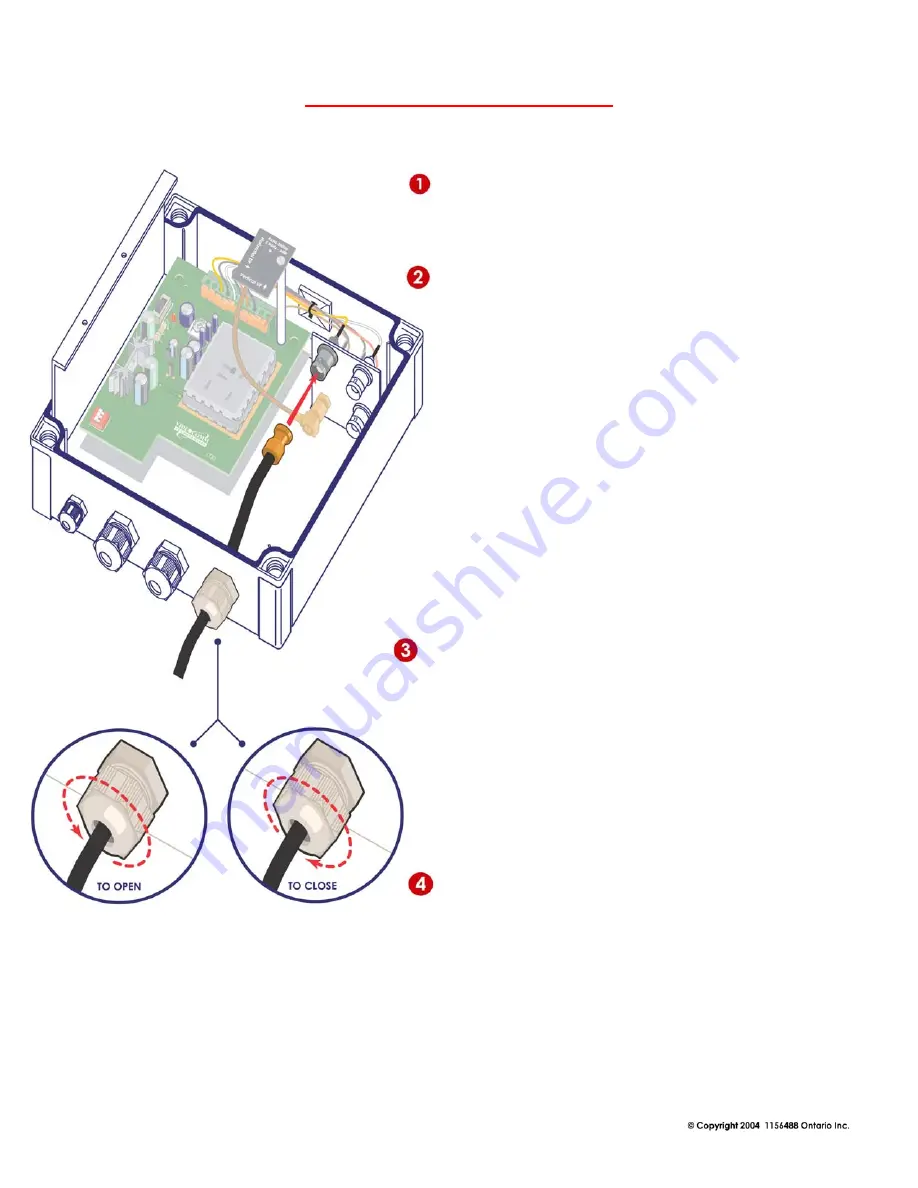
5.8GHz All Weather 8 Channel Series Manual Rev. J
14
Video Cable Installation & Termination
Loosen the desired cable gland, also called a grommet,
using a Metric 20mm socket wrench.
(Closest Imperial
Size – 13/16” )
Feed the video and audio cable through the cable gland
hole.
VideoComm Technologies recommends the use of RG-
59 or higher grade coaxial cable for video and audio
terminations.
Do not use video / audio cable that is less than ¼ inch in
diameter, as this may not allow a proper seal when the
cable gland is tightened. If a tight seal is not made
between the cable gland and the video cable, there is a
chance of water leaking into the enclosure, causing
serious damage.
The maximum diameter of cable that should be used in
the cable gland is ½ an inch diameter.
IMPORTANT!!!
Attach BNC - male connectors to the
video and audio cables
after
the raw cable has been
fed through the cable gland. The BNC (M) connectors
are to large to fit through the cable gland hole. Be
careful not to damage the rubber seal inside the cable
gland as you feed through your video cable.
Attach BNC (M) connectors to the video and audio
cables. And make terminations to video and audio
bulkhead BNC (F) connectors for the device.
Now using a Metric 20mm socket wrench.
( Imperial
Size – 13/16” )
tighten the cable gland to ensure a
water-tight seal
WARNING!!!
If you do not tighten the cable gland, you do not have a watertight seal.















































