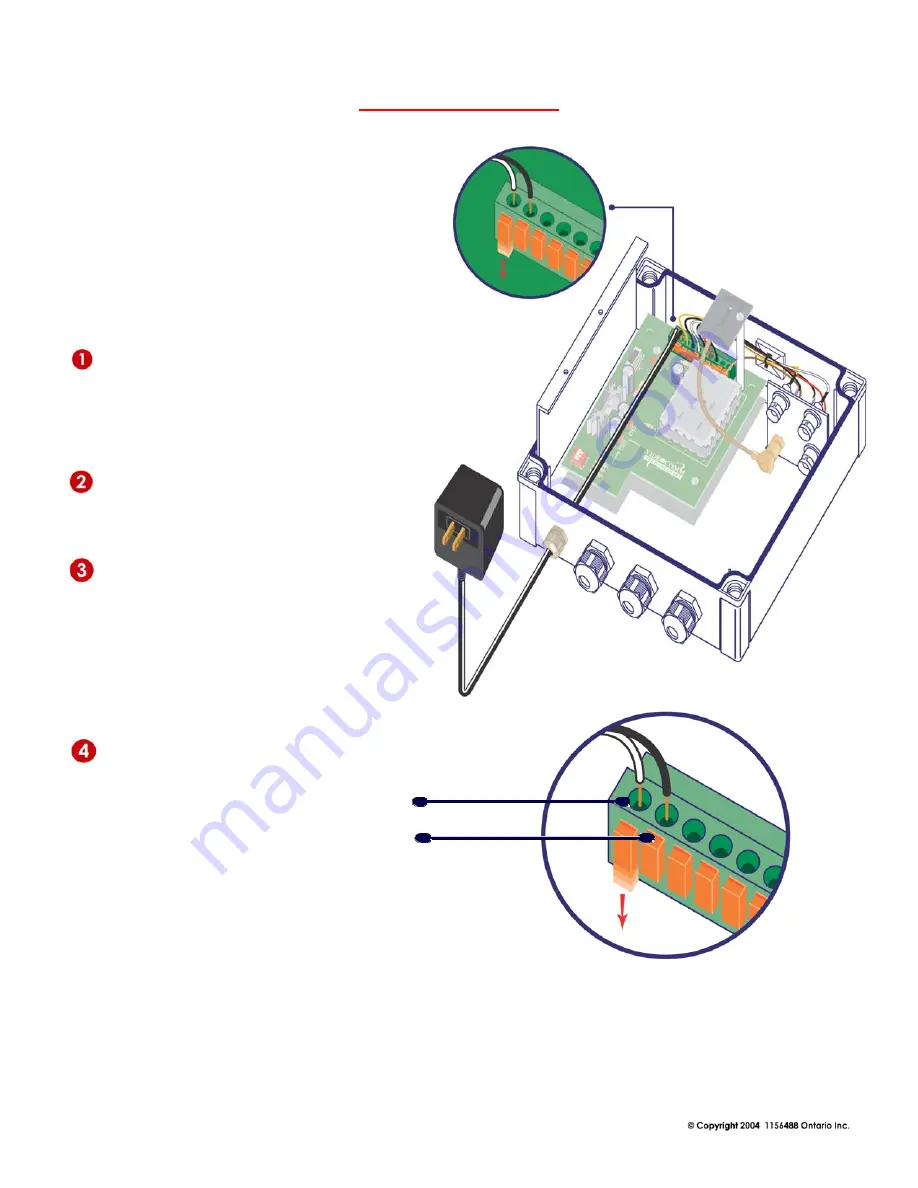
5.8GHz All Weather 8 Channel Series Manual Rev. J
18
Power Supply Connection
Inside the enclosure you will find a green
terminal strip with orange terminal lock tabs.
WARNING!
Transformer must not be
powered while making connections to the
terminal strip. An electrical short can occur,
causing harmful damage to the unit.
Turn the small cable gland counter clock
wise to loosen. Use a Metric 13mm
wrench.
(Closest Imperial Size – 5/8”)
Feed the power cable wire through the
cable gland hole.
Push down the orange lock tabs to open
the terminal input. Insert negative (-)
and positive (+) wire leads as
illustrated.
See Figure 5
Release the
orange terminal lock tab. Ensure the
wire is locked tight into the terminal to
avoid an electrical short.
Re-tighten the cable gland to ensure water
tight seal
POSITIVE ( + ) 9 – 14VDC INPUT
NEGATIVE ( - ) 9 – 14 VDC INPUT
IMPORTANT!
Failure to tighten the
cable gland may result in water damage,
not covered under manufacturer warranty.
Figure 5
















































