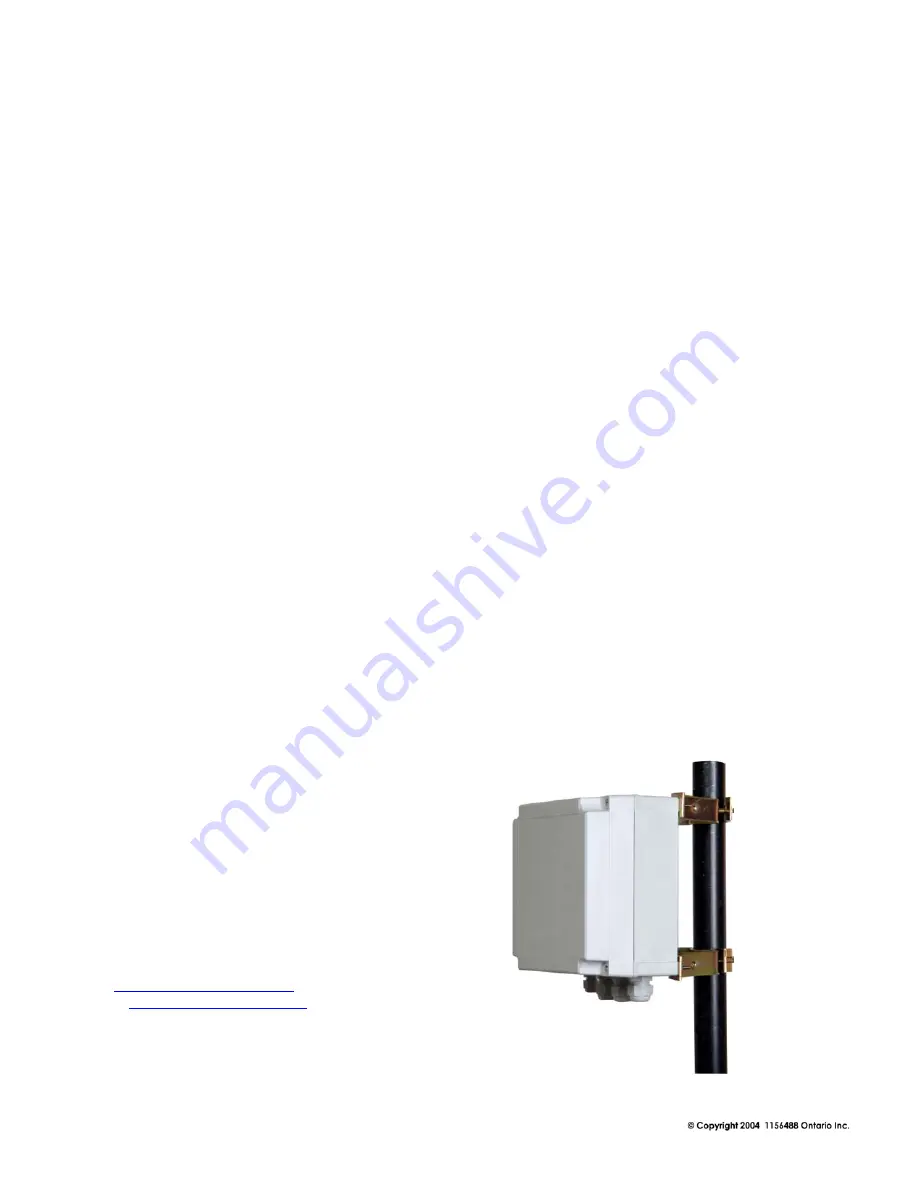
5.8GHz All Weather 8 Channel Series Manual Rev. J
33
Possible Solutions if Experiencing Interference
•
Change the channel of your transmitter or move your wireless video devices farther away from the
source of interference. Transmitters do not have to be beside the camera source and the receivers do
not have to be beside the monitoring equipment.
•
Before connecting the video feed into the transmitter, use a field monitor to check that you have a
good video picture. Similarly for the receiver, check the video output first before connecting to the
video feed into the monitor or recorder.
•
Depending on the installation, use an existing building as a shield from interfering sources.
•
Check power sources and video cable runs for possible ground loops problem, correct voltages, cable
kinks, impedance and proper termination. Ensure proper gauge of wire/cable is used for lengthy
video and power source installations.
•
Whenever possible use separate regulated power supplies for separate devices.
•
Mount your equipment at least 15 feet above the ground and increase the height if there are any
obstructions like a rooftop, cars in parking lots, metal fence or road traffic. If transmitting over a 10-
foot high fence, the transmitter and receiver should be at least 25 feet above the ground (15 feet
above the fence).
•
Mount the transmitter and receiver on the edge of the roof and ensure it is looking away from the
building. This is particularly important if there is a metal roof that tends to deflect signals down.
VideoComm Technologies
Customer Service
Bus (905)-339-0366
US Toll Free 888-379-2666
Fax (905)-339-1776
E-mail-
info@VideoTransmitters.com
Web Site-
www.VideoTransmitters.com
Monday - Friday 8:30am- 5:30pm
Eastern Standard Time




































