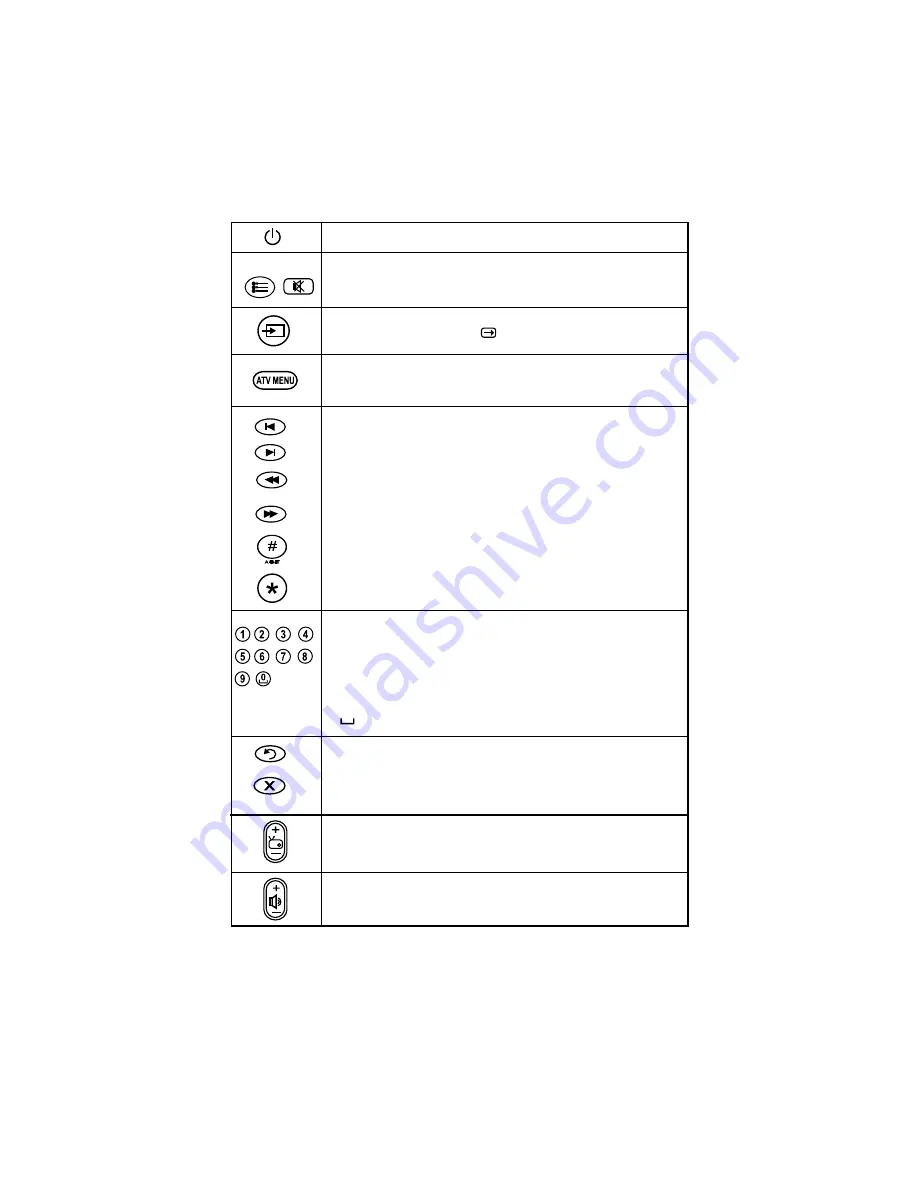
POWER
Turns TV into STANDBY ON / OFF mode.
DTV MENU
This key is used to display the analog menu.
MUTE
Turns sound OFF or ON
SOURCE
Press SOURCE key on remote or key on front panel keypad
A source OSD will appear to select a source press OK.
MENU
ATV MENU
This key is used to display DTH menu.
BACK
Toggles between current & last viewed channel in TV & DTH source. In USB mode
use this key to exit from images, thumbnail mode and come back to previous folder.
EXIT
Exit the menu system
Language key is used to change the language only in DTH source.
LANGUAGE
11
CH +
/ CH -
(INFO)
(ANGLE)
Navigate Up / Down through the valid channel.Info key is used to display current
playback information(image,audio,video)
Angle key used to rotate angle of image
Next key is used to select next track for play in multimedia / CEC Enabled HDMI Source.
NEXT
Prev key is used to select the previous track in multimedia / CEC Enabled HDMI Source.
PREVIOUS
To increase / decrease the volume level by pr/-.
Note-
Same key works as home key for CEC (consumer electronics control ) for operating
Menu of CEC instrument which is connected to each other by HDMI source.
currently on screen.
FR key is used for backward the playing track by the speed of(x2,x4.x8,x16,x32) in
FAST REVERSE
multimedia / CEC source.
FF key is used for forward the playing track by the speed of(x2,x4,x8,x16,x32) in
FAST FORWARD
multimedia / CEC source.
DIRECT DIGIT NUMBER SELECTION Keys ( 0 to 9 )
Selects program number 1 - 200 directly in RF mode and 100 - 999 in DTH mode by using
- To select 1 digit program number press desired program number & wait for few
seconds selected program number will appears on screen
- To select 2 digit or 3 digit program number press 1st, 2nd, or 3rd digit within
2 sec. after pressing 1 & 2 digit respectively.
- To enter password to lock or unlock channel and to set New Password.
direct digit keys.
- This key is used for keeping space between texts while typing (optional).
- Used as special character for internet(optional).
*
# - Used as special character for internet(optional).















































