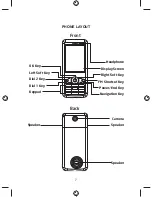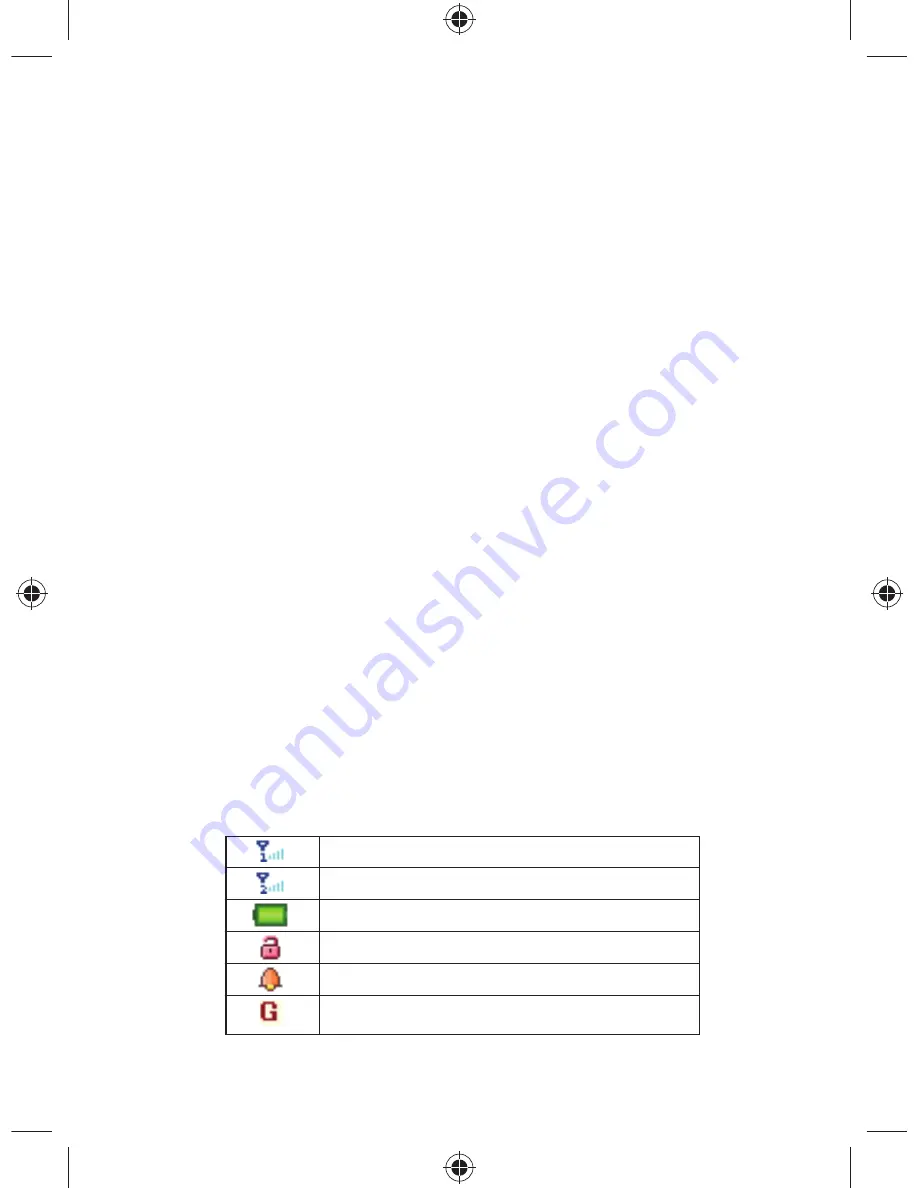
13
Soft” keys are shown in the bottom of the screen, which are related to the
current status of the phone.
2.6.2 Navigation keys (Up/Down and Left/Right keys)
Direction keys are used to readily access different functions which can be
assigned by dedicating the keys by “Dedicated” keys option in settings.
2.6.3 Pound key
Press the “Pound” key to enter “#”.
Press and hold the “Pound” key in idle screen to activate/deactivate the
Silent mode.
While working on the editing screen, press the “Pound” key to change the
input method.
2.6.4 Number keys
Press “Number” keys (0-9) to enter numbers.
Press and hold “Number” keys (2-9) to start speed dial.
You can also use “Number” keys to select menu. If a number is shown
before an option in menu list, you can select the option quickly by pressing
the corresponding number key.
2.6.5 Asterisk key
Press the “Asterisk” key to enter “*”.
Press the “Asterisk” key twice in a row to enter “+”, to make an international
call.
2.6.6 Communication control keys
“Calling” key is used to make a call after a number has been entered or
selected from the phonebook or to answer an incoming call.
“Ending” key is used to end a call during calling or conversation, or to quit
the menu and return to idle screen. Press and hold the “Ending” key for
about two seconds to turn On/Off the phone.
2.6.7 Connection jack
The connection jack is used to connect charger and headset.
The following icons may be displayed in the
fi
rst line of the screen:
Signal strength for SIM 1
Signal strength for SIM 2
Battery
status
Keypad
locked
Alarm
activated
Connected to the GPRS network
Summary of Contents for V1604
Page 1: ...1 User Manual V1604 ...