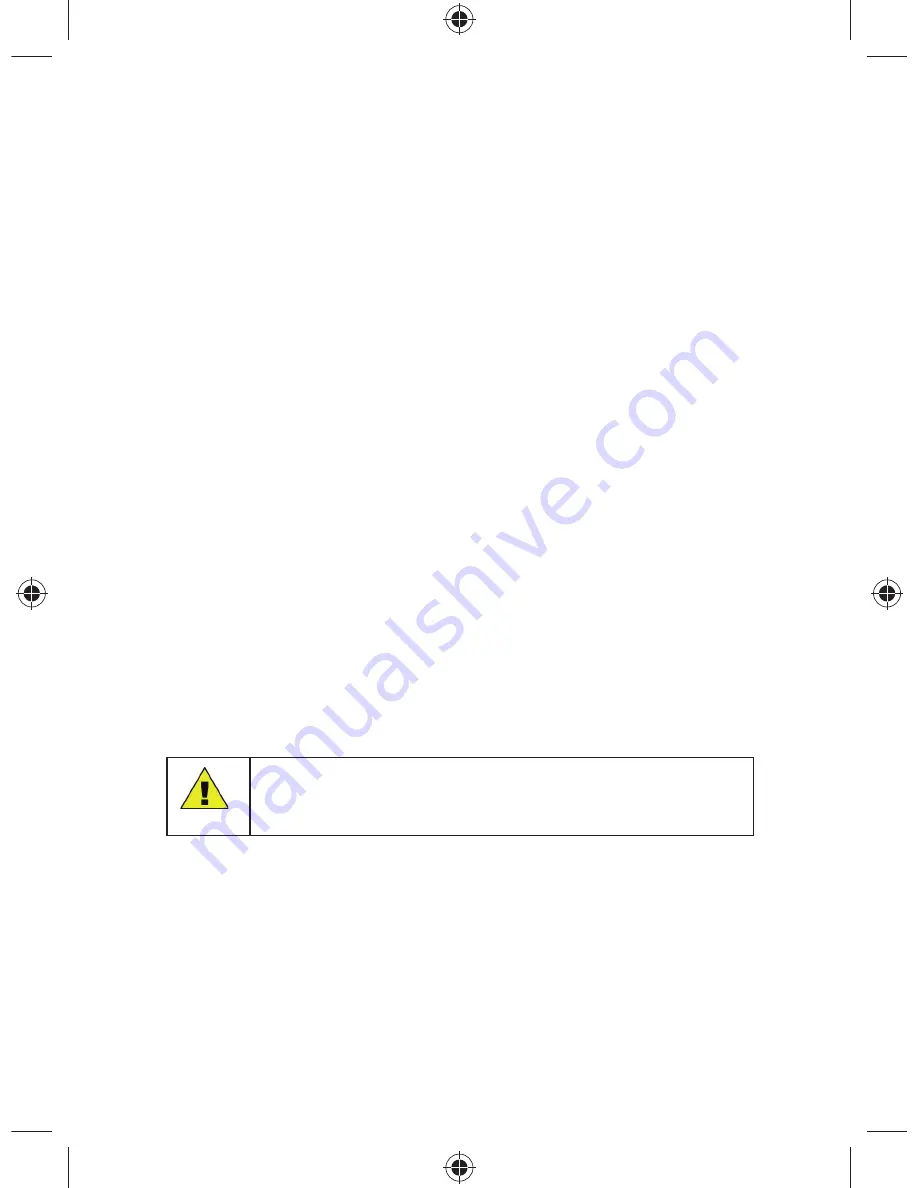
34
9.4 CALENDAR
You can use the phone’s calendar to keep track of reminders, calls you
need to make, meetings and birthdays. You can set the calendar to sound
an alarm for your task.
By pressing the “Left Soft” key access “Option” which enables you to View
Tasks, Add tasks, Jump To Date and Go to Weekly View.
View Tasks:
Enables to view task list and add tasks.
Add Task:
Use Navigation key for moving to the day you want and press
Options to select Add task. You can select task type such as: Reminder /
Meeting / Course / Date / Call / Anniversary.
Jump To Date:
Enables to input date to jump to a particular date.
Go To Weekly View:
Enables to access monthly view and weekly view.
9.5 TO DO LIST
You can use your phone to keep a track of Reminders, Meetings, Courses,
Dates, Calls and Anniversaries. It displays all schedules for the present
and the future days. Under the option menu, it is possible to Browse, Add,
Edit, Delete, and Delete All enteries.
9.6 CALCULATOR
You can use your phone’s calculator to add, subtract, multiply and divide.
1. Press the # key to enter decimal point.
2. Press the “Up”, “Down”, “Left” and “Right” key and “OK” key to ,
-, x, /, + and =.
3. Press Clear to delete the
fi
gures.
This calculator is limited in accuracy and rounding off, therefore
errors might occur.
9.7 UNIT CONVERTER
You can make the units conversion for weight and length.
In
the
fi
rst entry
fi
eld, select the format from which unit you want to convert
and to which.
In the second entry
fi
eld, enter the value to be converted.
After entering the value press “OK” to automatically convert it into the
required value.
Note:
Summary of Contents for V1604
Page 1: ...1 User Manual V1604 ...







































