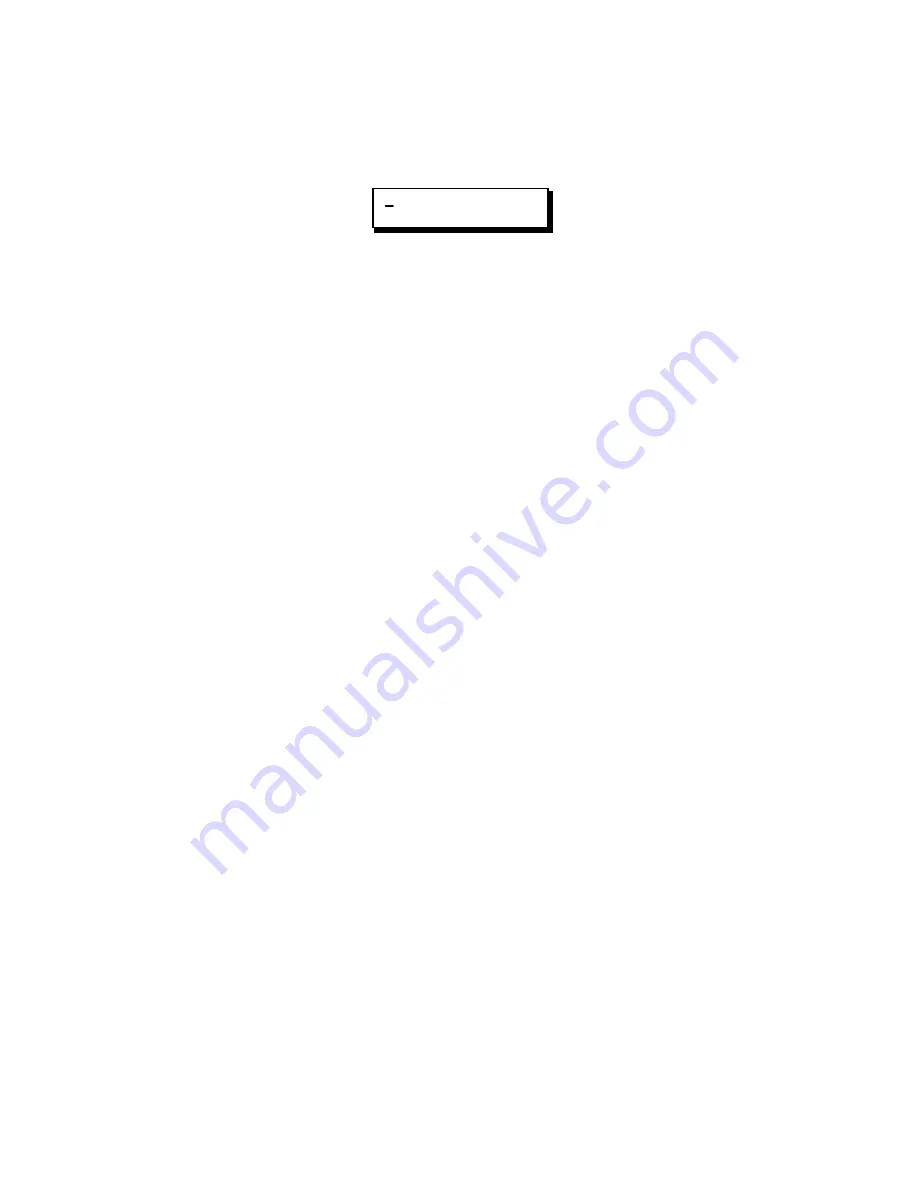
To create an event with the NEW Menu
1. Press [NEW] or [SHIFT]+[NEW] to display the NEW Menu.
MX1 A B C D SRC GPI
MIXER SPLT INS STOP
2. Use the left/right/up/down arrow keys to move the cursor to the event
type you want to create.
3. Press [OK] to create the event. (See the following sections for a more
detailed description of each type of event.)
To exit the NEW Menu without creating an event
• Press [NEW] again. The event that was being displayed when the NEW
Menu was selected will be redisplayed.
Note: If there are not any events currently created, the NEW Menu will
remain displayed until you do one of the following—
- create an event
- access the SETUP Menus
- use Edit Suite to select/control a VCR/camcorder attached to a
configured VCR port.
















































