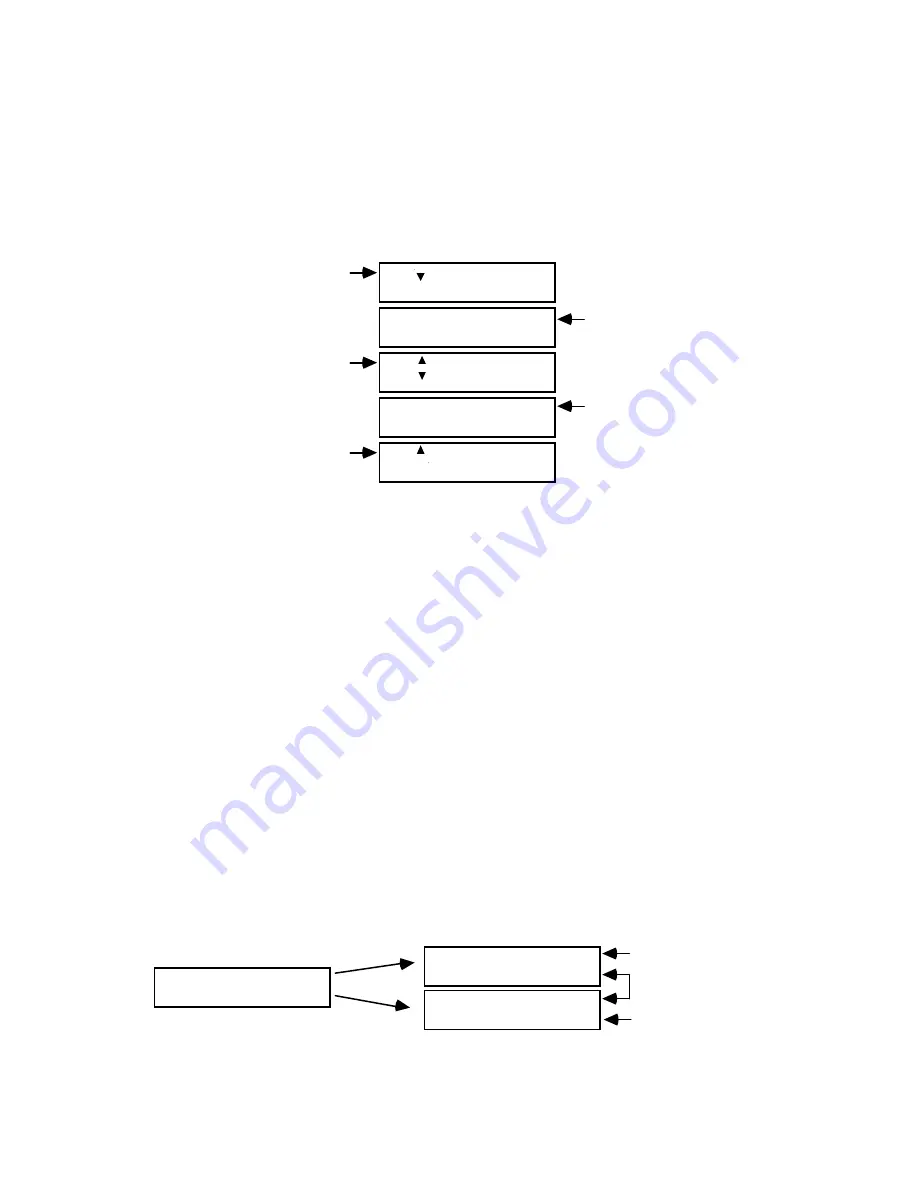
of the transition in an AXA Roll is the OUT point for the first scene and the IN
point for the second scene.
Match Frame Edits
Edit Suite does Match Frame Edits whenever back-to-back A/B Rolls are
specified in the Edit Decision List.
Match Frame Event
(Scene or Source)
A/B Roll (MX1
or Mixer Event)
Scene or Source
Event
Scene or Source
Event
A/B Roll (MX1
or Mixer Event)
001 IN 00:07:05.12
A OUT 00:07:27.00
001/002 FX=001 DI=>
MX1 SP=5 BG=0 BC=_
002 IN 00:22:20.00
B OUT 00:22:40.00
002/003 FX=016 DI=>
MX1 SP=4 BG=4 BC=
003 IN 00:12:04.04
A OUT 00:13:20.00
The above example instructs Edit Suite to do an A/B Roll between events 001
and 002, and then to do a second A/B Roll between events 002 and 003. For the
first A/B Roll, event 002 is the "B" source for the roll; for the second A/B Roll,
event 002 is the "A" source for the roll.
Before the first A/B Roll is done, Edit Suite synchronizes the video for events 001
and 002 by prepositioning the video for event 002 to its preroll position. This
way, Edit Suite knows when to begin rolling the "B" source so that it will be
playing the correct video when the MX-1 or Mixer transition occurs.
In order to do the second A/B Roll, the video for events 002 and 003 needs to be
synchronized. Since the video from event 002 will already be playing, VCR B
must be paused while the video for event 003 is located and positioned. The
location where event 002 is paused is the Match Frame location.
To Edit Suite, event 002 is treated as two separate events: the first event has the
same IN time as event 002; the second event has the same OUT time as event 002.
The position where event 002 is paused—the Match Frame position—becomes
the OUT time for the first half of event 002 and the IN time for the second half of
event 002*.
002 IN 00:22:20.00
B OUT 00:22:30.00
002* IN 00:22:30.00
B OUT 00:22:40.00
Same IN Time
Same OUT Time
Match Frame at
Approx. Mid Time
002 IN 00:22:20.00
B OUT 00:22:40.00
EDL Event
How Edit Suite Treats the Event
















































