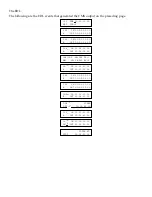select TCSRC=EXT and TC=LTC or VITC.
- For LANC and PANA Record VCRs, select TCSRC=INT and TC=NONE.
If you select EXT, you must attach an audio (LTC) or video (VITC) cable from the VCR
to the appropriate Time Code IN port on Edit Suite.
See Appendix A for more information about the TCSRC and TC choices.
• INS (insert) and SPLT (split insert) are for the record VCR only, and specify whether
the VCR is capable of doing insert editing and split insert editing. 0=no, 1=yes.
Refer to the instruction manual for your record VCR to determine if it has these
capabilities. Refer to the Insert Event and the Split Insert Event sections of Chapter 5 for a
description of these features.
VCR Tuning Parameters
The Tuning Parameters are used to improve the accuracy of your edits. They adjust the timing Edit Suite
uses when it sends play, pause, record, and record pause commands to the VCRs during normal
recording operations. They also adjust the recorder timing when insert or split insert editing is done.
Play VCRs/Camcorders Record VCR
Procedures for adjusting the IN OFFSET and OUT OFFSET parameters are described in Chapter 7, Fine
Tuning. The InsIN, InsOUT and SPLT parameters adjust the timing for Inserts and Split Inserts. Refer to
the Insert Event and the Split Insert Event sections of Chapter 5 for a description of these parameters.
VCR Search (Advanced) Parameters
The Search Parameters control how Edit Suite searches for scenes when the GO TO function is used and
when an auto-record, preview, or review is done. These parameters tell Edit Suite when it should switch