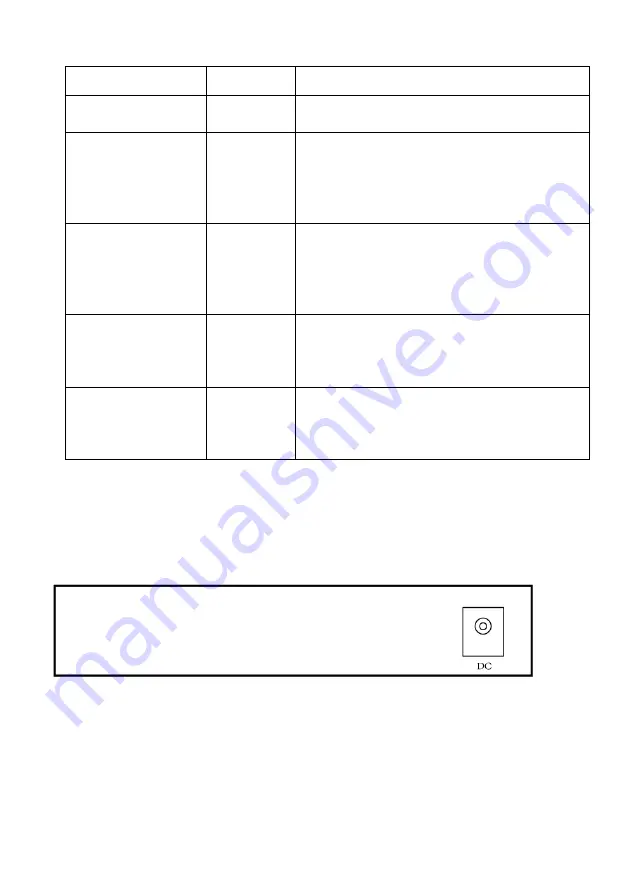
- 2 -
LED indicator
LED
Color
Function
PWR
Green
Off: No Power supply.
Light: Indicates the switch has power.
10/100M
Orange
Off: No device is connected to the corresponding port.
Light: Indicates the link through that port is successfully
established at 10/100Mbps.
Blink: Indicates that the Switch is actively sending or
receiving data over that port.
1000M
Green
Off: No device is connected to the corresponding port.
Light: Indicates the link through that port is
successfully established at 1000Mbps.
Blink: Indicates that the Switch is actively sending or
receiving data over that port.
PoE
Orange
Off: No PoE powered device (PD) connected.
Light: There is a PoE PD connected to be port, which
supply power successfully.
Blink: Indicates port abnormal power supply.
Max
Orange
Off: indicate the PoE usage is less than 80%.
Light: Indicate the PoE usage is over 80%, No power
may be supplied if additional PD are connected.
Blink: Indicate the PoE usage is over 100%.
2.2. Rear Panel
The rear panel of the PoE Switch
indicates a DC inlet power socket.
*** DC
:
DC Power Socket, connect the power adapter.























