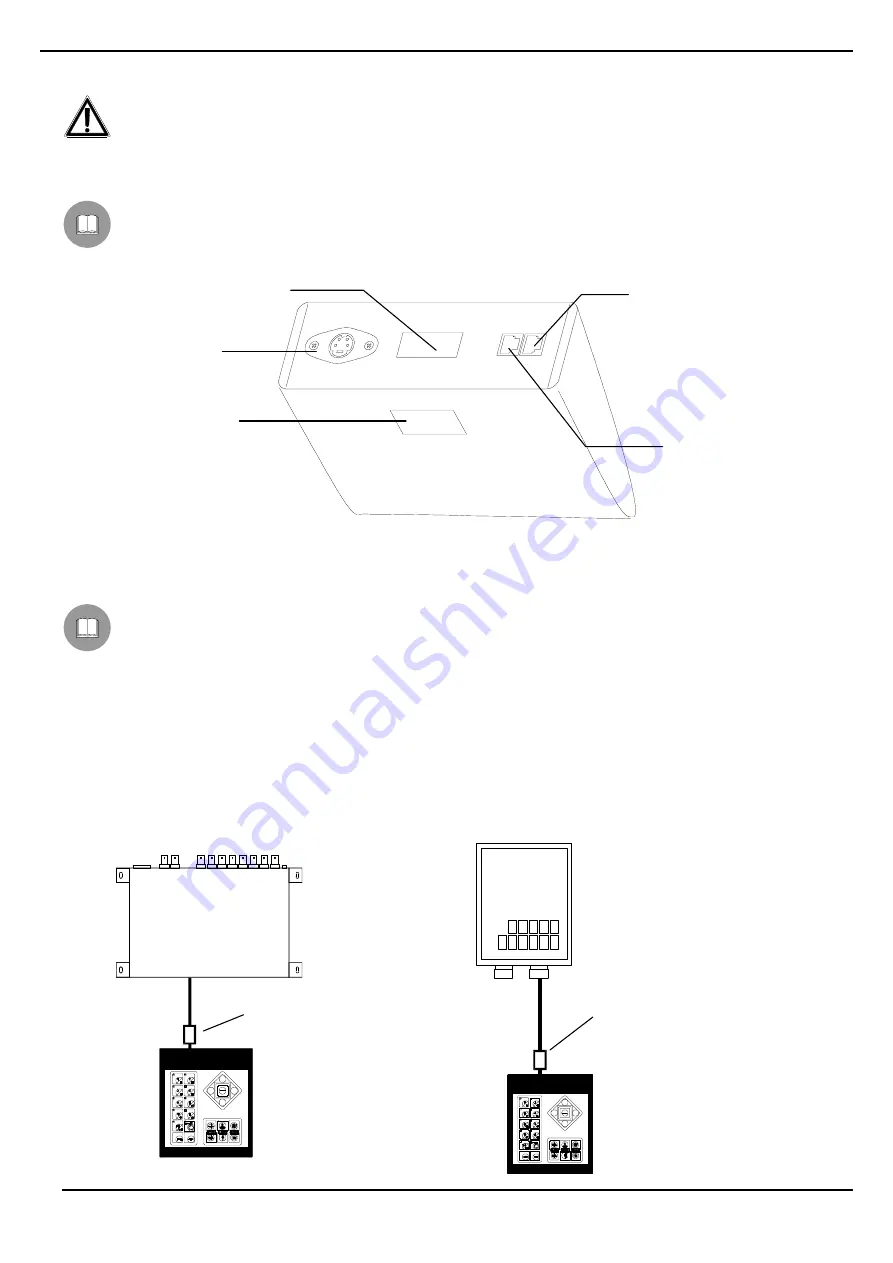
Pag. 6
DCMT89829
Connectors and connections
The installation must be carried out only by qualified technical staff: an improper connection of the peripheral
units may cause the keyboard to be isolated from the rest of the system.
Connectors
The DCMT8 keyboard features two RJ11 connectors located at the rear and Mini Din 4 poles connector:
Data transmission to switchers and telemetry receivers is made in both RS232 and Current Loop at the same time.
Before connecting the appliance to the DTMRX/DTRX receiver, it is necessary to set the receiver
transmission/receiving mode ( Current Loop or RS232 ) following the respective instruction manuals.
DCMT8 connection to peripheral units
The DCMT8 keyboard, the SW42REM/DTRX sequential switcher and the DTMRX/DTRX receivers can be connected
together by 6-pole telephone cable with RJ11 plug supplied by the manufacturer, for a laboratory check of the
appliance running.
The equipped ferrite cores must be connected on the telephone cables in the nearness of the RJ11 connectors of the
DCMT8 keyboard.
SW82REM
(SW42REM)
DCMT8
DTMRX
(DTRX
MICRODEC)
DCMT8
RJ11 connector to
SW42REM/SW82REM
sequential switcher (Current
Loop and RS232)
RJ11 connector to DTMRX/DTRX
receiver (Current Loop and RS232)
Serial number
Mini Din 4 poles
Model code
Ferrite core
Ferrite core
Summary of Contents for DCMT8
Page 2: ......
Page 3: ......
Page 4: ...MANUALE D USO ...
Page 16: ...OPERATING INSTRUCTIONS ...
Page 28: ...MANUEL D INSTRUCTIONS ...
Page 40: ...BEDIENUNGSANWEISUNG ...
















































