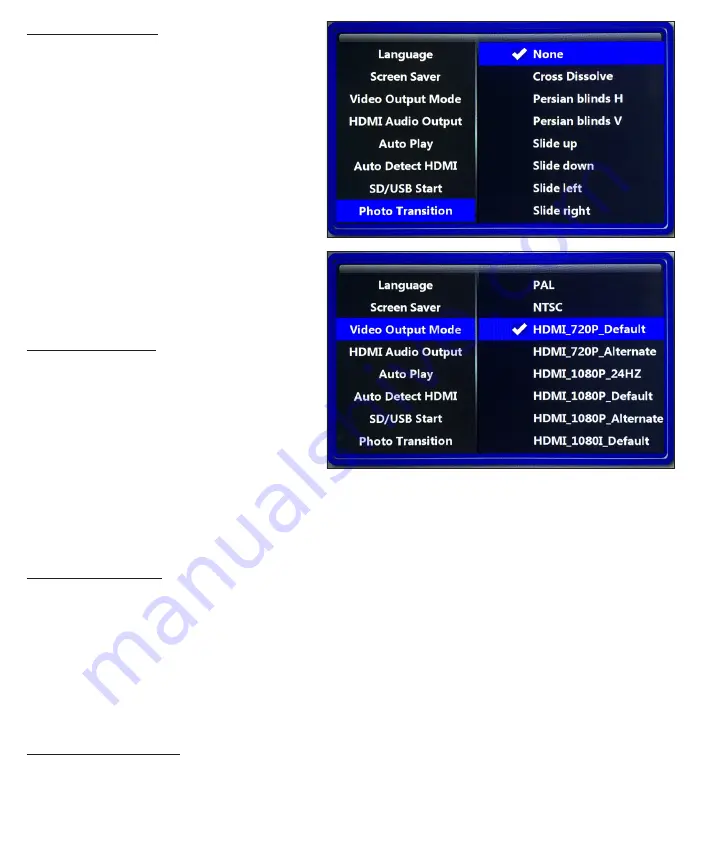
Other menu options
• Language -
Allows you to choose from 15
different languages
• Screen Saver -
This option will generate
a screen saver (Videotel Logo) to move
around the screen when no activity is de-
tected. Available options range from off to
2 hours.
• Audio Output Mode -
Choose between
HDMI or RCA audio output (when using
HDMI).
• Auto Detect HDMI -
When set to off, you can
set a resolution which will be used regard-
less of the HDMI “Handshake”.
• SD/USB Start -
This only applies if you have
and SD and USB card loaded at the same
time.
Video encoding tips
The will play a majority of video
and audio codecs. The only limitation is the
bit rate of the file. The is capable of
playing up to 20Mbps (Blu-Ray DVD quality).
Most customers are using video files well un-
der 20Mbps but if the is not play-
ing properly, load the video on any computer
(10)
(11)
and play it. Every video program should have an option for “Video Properties”. You can view the bit rate
and determine if it is within range. If the video is out of range, it will need to be re-encoded using a num-
ber of free or low cost video converters. When re-encoding, try to choose h.264 for a video codec and a
bit rate under 20Mbps.
Troubleshooting tips
When connecting the to a TV or monitor you should see either your looping content or the
Videotel “Splash Screen”
(1)
. If you get a black, blue or pixelated screen, remove the SD and USB. If you
see the Videotel “Splash Screen” there is an issue with your content. If you still do not see an image, press
the HDMI, AV or VGA button on the remote and switch to the type of connection you are using. Your TV’s
HDMI input may not be compatible with the output setting of the . Simply press and release
the HDMI button on the remote several times to switch between the various options (720P
- Default, 720P - Alternate, 1080P - Default, 1080p - Alternate, 1080P-24Hz, 1080i - Default and 1080i - Al-
ternate). 1080p Default or Alternate are the most common settings for newer TVs.
Limited 2 Year Warranty
Videotel Digital warrants the to be free from defect in material and workmanship. Warranty
shall be limited to a period of 2 years from invoice date. Warranty shall not cover products that are found
to be defective due to customers improper operation, accident, misuse, mishandling or damage occur-
ring during transportation.





















