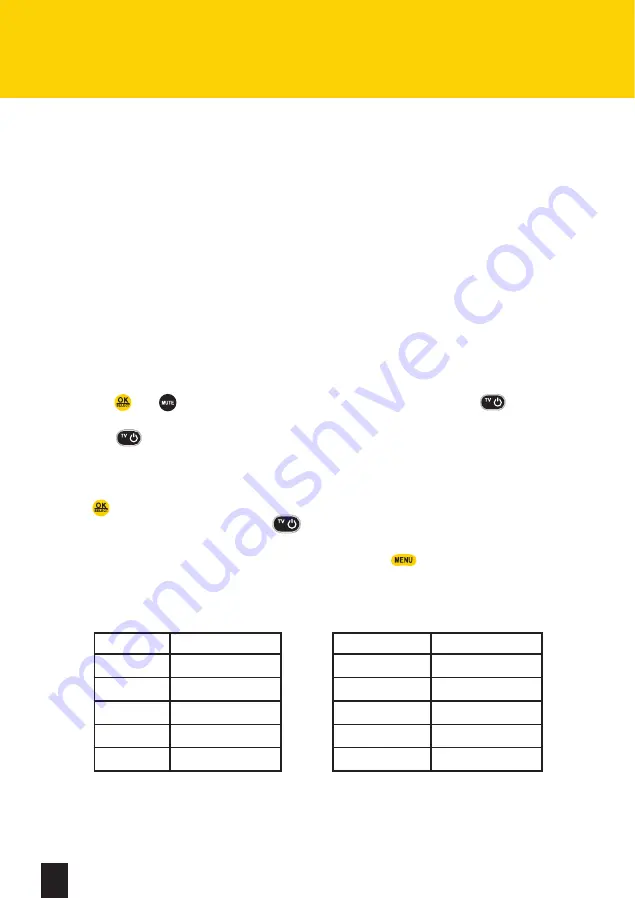
For more information, visit us at videotron.com/terminal-support
10
To get the most out of your new Terminal, we recommend that you read the next few pages to
ensure that you properly program your remote to your TV.
There are three ways to program your remote control:
1. Quick programming: for your TV only.
2. Programming using automatic search: for your TV or audio system.
3. Programming by code: for your TV or audio system.
QUICK PROGRAMMING
If your TV brand is not among the 10 brands listed below, please use the Automatic Search
Programming Method described on the next page.
1. Turn on your TV.
2. Press the
and
buttons simultaneously until the red light under the
button flashes
twice, then release both buttons.
3. Press the
button once. The red light will turn on.
4. Point the remote at the TV. Refer to the table below and enter the number that corresponds
to the brand of your TV set (i.e. 2 for LG). The red indicator light will flash twice and the TV
will turn off.
5. Press
to confirm the code.
6. Turn your TV back on by pressing the
button. If the programming didn’t work, repeat
steps 2 to 5 or use the Automatic Search Programming method.
7. After you’ve programmed your remote control, press the
button, go to
Settings and
Applications
in
My illico
and then select
Settings
.
8. Then select
Equipment Settings
and specify that the remote’s volume adjustment keys
control the TV’s volume (see
Equipment Settings
on p.12).
PROGRAMMING THE REMOTE CONTROL
NUMBERS
HD TV BRAND
NUMBERS
HD TV BRAND
1
INSIGNIA
6
SAMSUNG
2
LG
7
SHARP
3
MITSUBISHI
8
SONY
4
PANASONIC
9
TOSHIBA
5
PHILIPS/MAGNAVOX
0
VIZIO






































