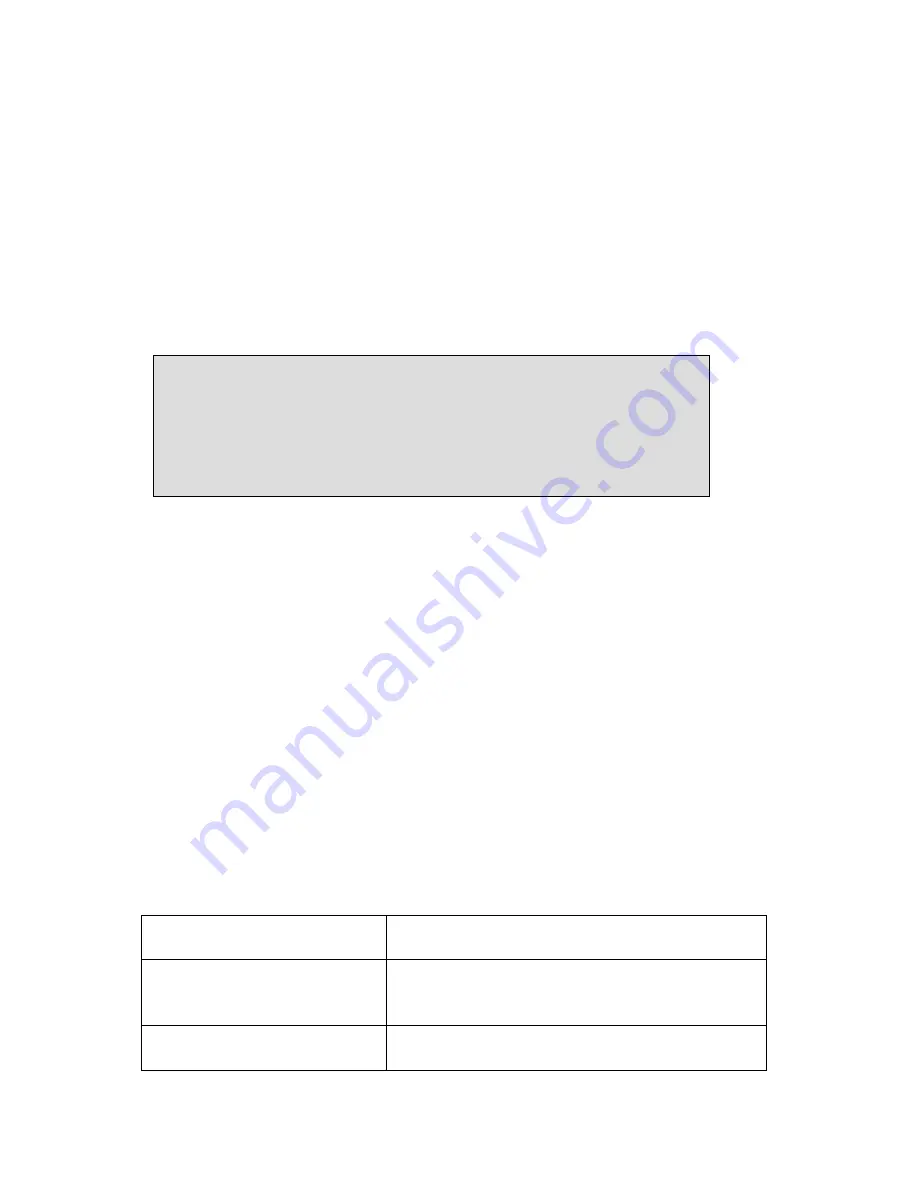
Call Recorder PRI manual © 2009-2014 Vidicode®
25
When “E
E
E
E----mail
mail” is selected the recording is E-mailed according to the e-
mail-list.
•
Press NEXT
NEXT
NEXT
NEXT to continue in the menu with the [[[[
]]]] Action
Action
Action
Action setting
or press STOP
STOP
STOP
STOP to exit the configuration
configuration
configuration
configuration menu.
4.8
[
] Dialing
When not recording, the user can select an external line, hear a dial
tone, and then send a command to the Call Recorder. The command will
either be
or
+ two an optional telephone number.
The options are:
•
Save last
•
E-mail last
•
Save + E-mail
•
User code
•
Off
When “S
SS
Save last
ave last
ave last
ave last” is selected the recording is saved, which overrules the
Auto delete function.
When “E
E
E
E----mail
mail last
last
last
last” is selected the recording is e-mailed according to the
e-mail list.
When “Save +
Save +
Save +
Save + E
E
E
E----mail
mail”
”
”
” is selected the last recording is saved and e-
mailed.
When any of the options above, except “User code” is selected a list of
possibilities is introduced:
11
11
11
11
E-mail the last recording
1(x)
1(x)
1(x)
1(x)
x= 1 to 9
x= 1 to 9
x= 1 to 9
x= 1 to 9
E-mail one of the last 9 recordings (*12 till
*19 to get older recordings).
22
22
22
22
Save/Mark last recording (mark to not
auto-delete).
[**] Dialing: Off
NEXT CHANGE STOP
















































