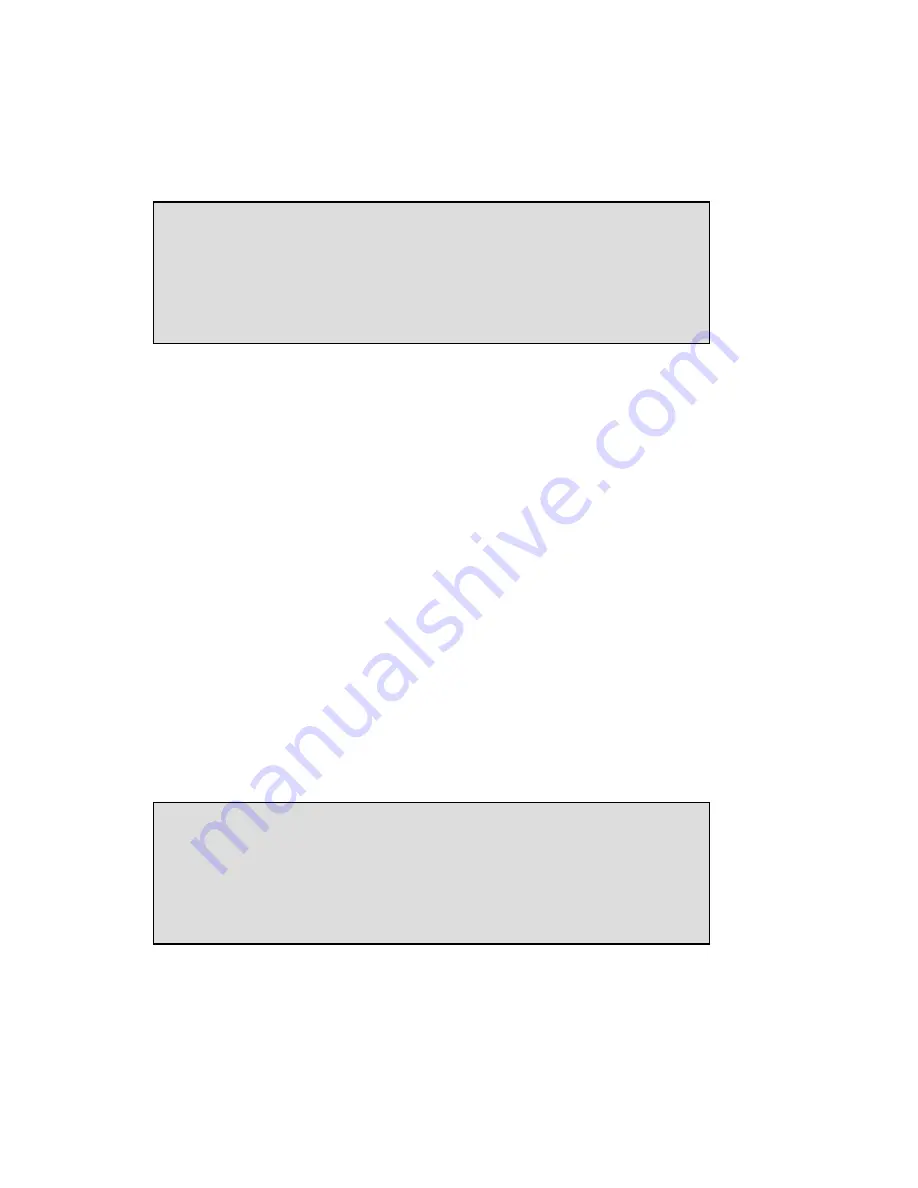
Call Recorder PRI manual © 2009-2014 Vidicode®
28
When the Use CryptoCard function is enabled and there is no card
inserted the Call Recorder will sound a warning and display:
The warning will disappear when a valid card is inserted.
When Use CryptoCard has been enabled the next menu item will be the
changing of the CryptoCard card PIN code. See § 8.3 for a detailed
description.
•
Press NEXT
NEXT
NEXT
NEXT to continue in the menu with the next menu item
next menu item
next menu item
next menu item or
press STOP
STOP
STOP
STOP to exit the configuration
configuration
configuration
configuration menu.
4.11
CD Copy
This menu item will only appear when a CD recorder is installed.
The CD Copy setting can be set to Single or Double or OFF. When set to
Single the Call Recorder will automatically copy all recordings to CD as a
means of single backup. When set to Double the Call Recorder will
automatically copy all recordings to CD as a means of backup just as
when CD Copy is set to Single. The difference is that each following CD
will be started with the last half of the recordings of the previous CD,
thereby creating a double backup. Downside to the Double CD Copy is
that the effective CD capacity is reduced to half that of the original
capacity.
•
Press CHANGE
CHANGE
CHANGE
CHANGE to select Single
Single
Single
Single or Double
Double
Double
Double or turn “CD Copy” Off
Off
Off
Off.
•
Default CD Copy is set to OFF
OFF
OFF
OFF. If Double is selected for the first
time the first half of the first CD is filled with empty files.
CD Copy: Single
NEXT CHANGE STOP
Monday 22-04-2014 11:08
Please insert Card.
















































