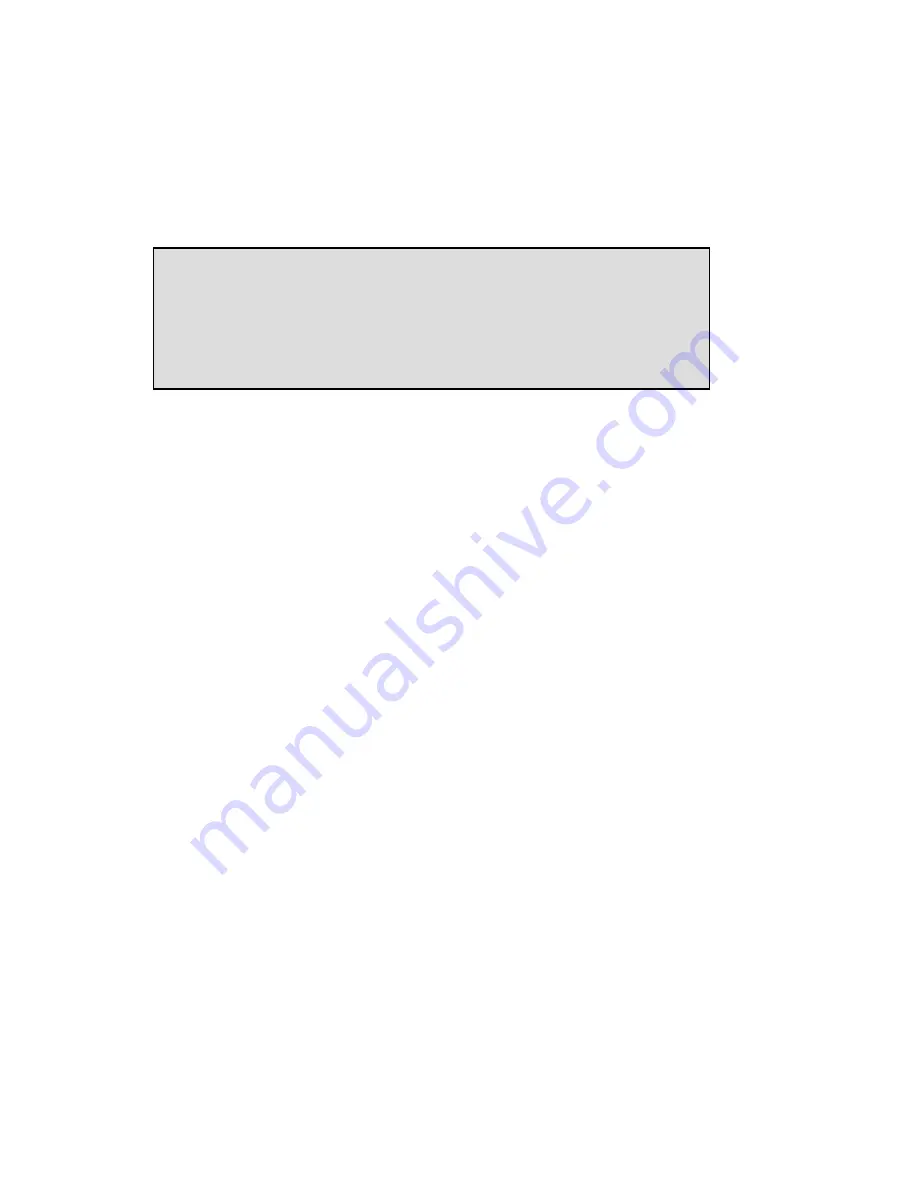
Call Recorder PRI manual © 2009-2014 Vidicode®
67
•
Press CHANGE
CHANGE
CHANGE
CHANGE to enable the Monitor.
•
Press NEXT
NEXT
NEXT
NEXT to move on to the setting of the Monitor password.
•
The monitor password is used to log on to the Call Recorder. This
password must also be set in the RTR Call Monitor software.
•
Press CHANGE
CHANGE
CHANGE
CHANGE to enter a password
•
Press BACK
BACK
BACK
BACK to exit the network setting menu
Monitor pwd: 0000
CHANGE STOP
















































