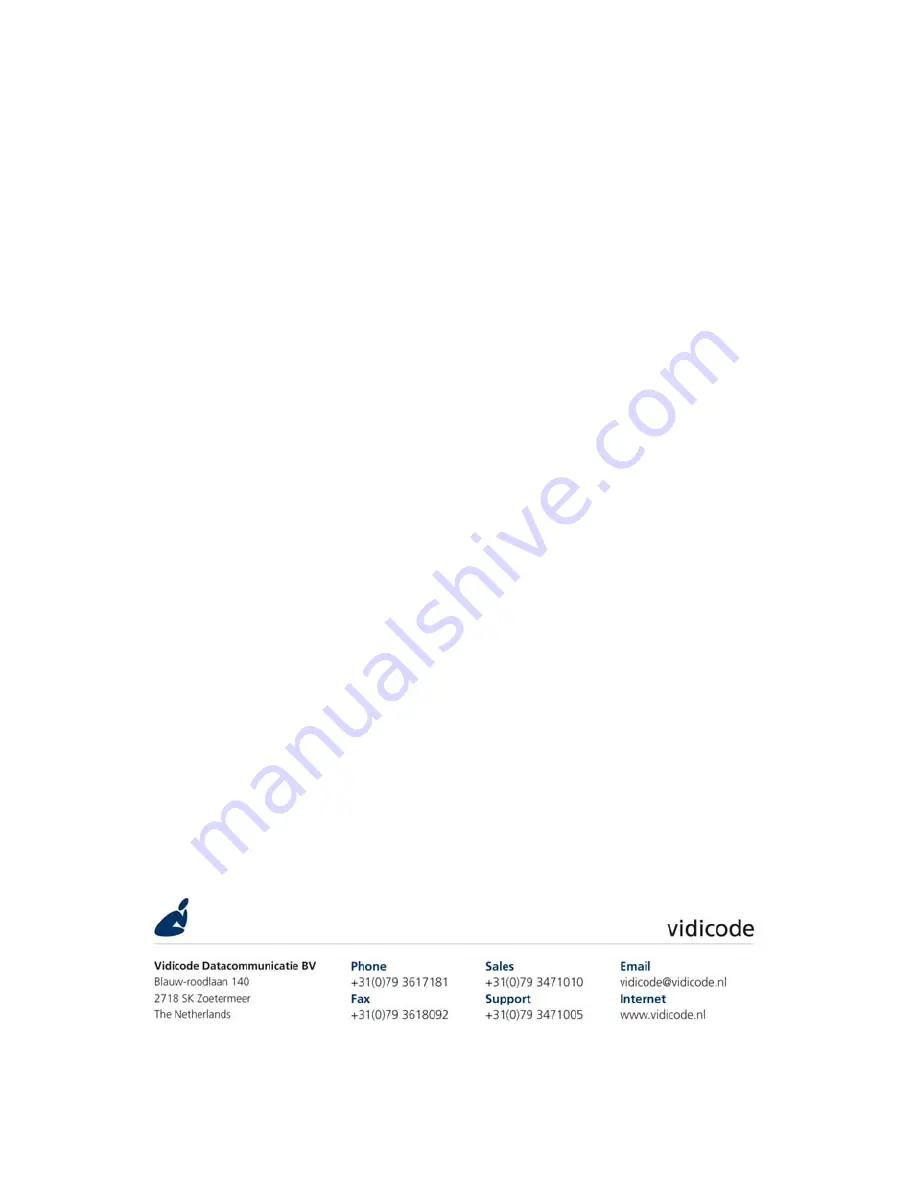Summary of Contents for Call Recorder ISDN
Page 2: ...Call Recorder PRI ISDN manual Vidicode 2008 2...
Page 22: ...Call Recorder PRI ISDN manual Vidicode 2008 22...
Page 32: ...Call Recorder PRI ISDN manual Vidicode 2008 32...
Page 48: ...Call Recorder PRI ISDN manual Vidicode 2008 48...
Page 64: ...Call Recorder PRI ISDN manual Vidicode 2008 64...
Page 76: ...Call Recorder PRI ISDN manual Vidicode 2008 76...
Page 78: ...Call Recorder PRI ISDN manual Vidicode 2008 78...
Page 100: ...Call Recorder PRI ISDN manual Vidicode 2008 100...