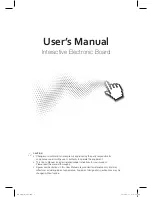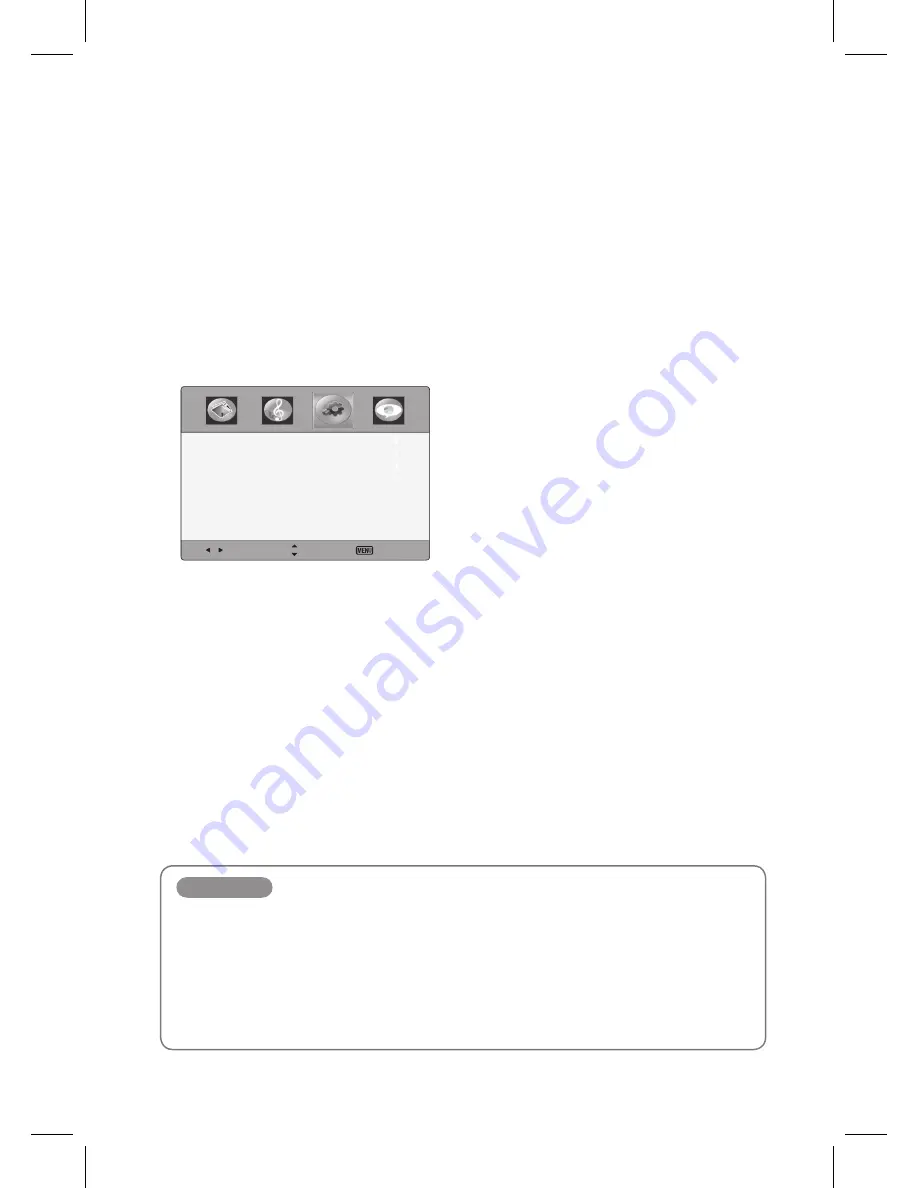
14
15
Setup Control
Using the Setup menu
1
Press the
MENU
button to display the main menu.
2
Press
◄
/
►
button to select the Setup menu, and then press
OK
button
3
Press the
▲
/
▼
button to select menu items.
Select
Move
Exit
Time
Menu Settings
PC Settings
Restore Default
4
Press the
EXIT
button to return to IEB viewing or press the
MENU
button to return to the
previous menu.
Setup items
Time
Press the
OK
button, and then press the
◄
/
►
button to adjust a sleep timer (off, 5, 10, 15, 30, 45, 60, 90,
120, 180, 240 minutes).
Menu Settings
Press the
OK
button, and then adjust the transparency of main menu (0, 25, 50, 75, 100%), and select
menu language.
Restore Default
Restore the OSD values from user’s to defaults.
IEB_UM_Vidi_Euro.indd 15
2013-03-11 오후 1:27:11