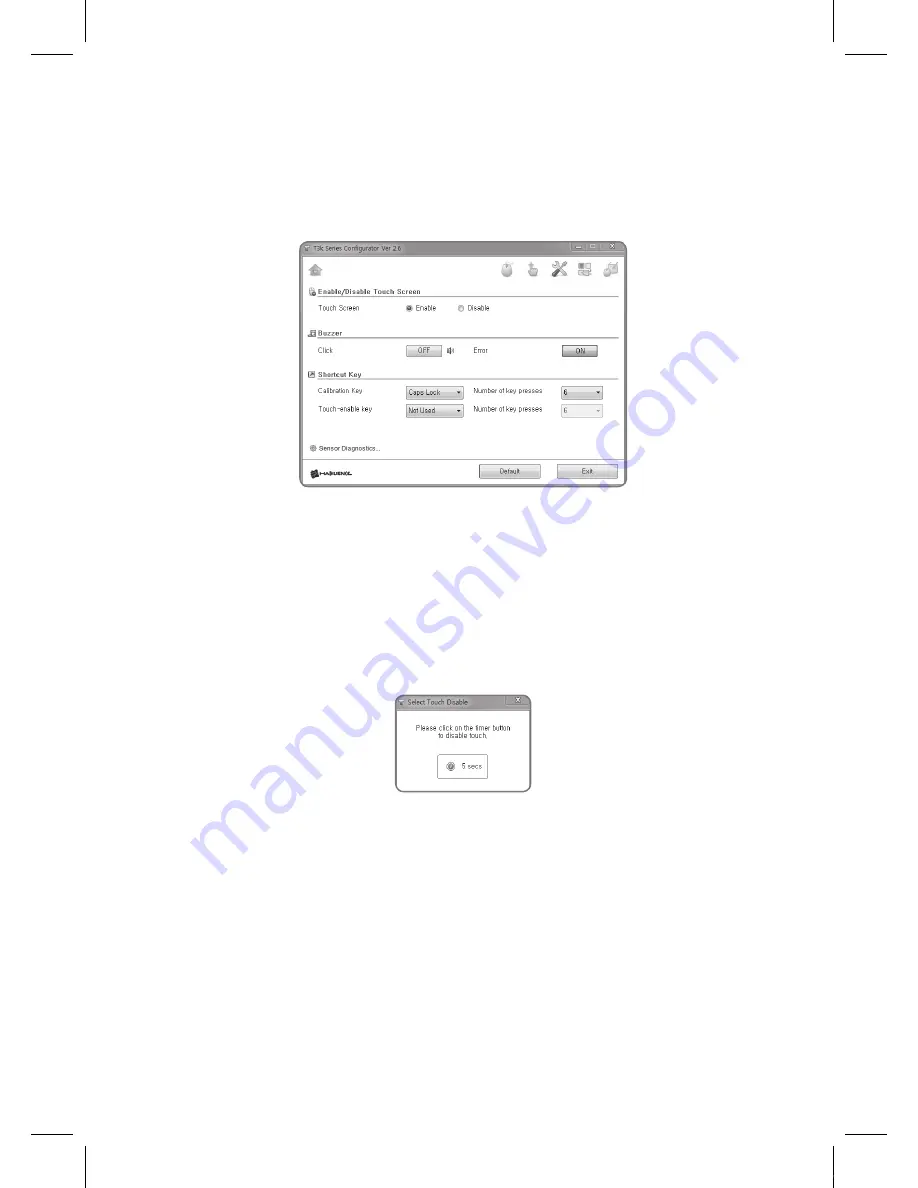
37
36
Sensor Settings
The Settings window is divided into Enable/Disable Touch Screen, Buzzer and Shortcut Keys.
Enable/Disable Touch Screen
The purpose for this is to enable/disable the touch screen. When enabled, the device responds
to touch. When disabled, the device does not respond to touch. One would need a mouse/
keyboard to interact when disabled.
When one presses the Disable button, the following pop-up appears. Press the Timer Button to
disable touch. Otherwise, it reverts back to Enabled.
This is to limit the disabling of the touch feature when there is no other pointing device present.
To continue, one needs another pointing device (for example a mouse) to click the timer button.
IEB_UM_Vidi_Euro.indd 37
2013-03-11 오후 1:28:05
















































