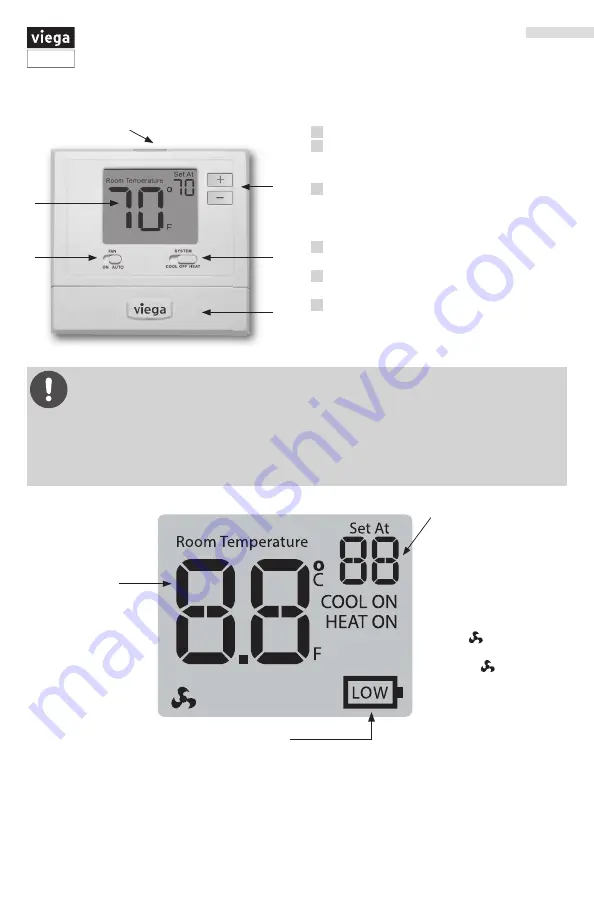
9 of 12
Viega Nonprogrammable Thermostat User Guide
UG-HC 566439 1219 Nonprogrammable Thermostat
System Operation
Indicators:
The COOL ON, HEAT
ON or icon will
display when the COOL,
HEAT or (fan) is on.
The compressor delay
feature is active if these
icons are flashing. The
compressor will not turn
on until the 5 minute
delay has elapsed.
Important:
The low battery indicator is displayed when the AA battery power is low. If the user fails
to replace the battery within 21 days, the screen will only show the low battery indicator
but maintain all functionality. If the user fails to replace the batteries after an additional 21 days
(days 22-42 since first “low battery” display) the set points will change to 55°F (Heating) and 85°F
(Cooling). If the user adjusts these setpoints away from these it will hold for 4 hours then return to
either 55°F or 85°F. After day 63 the batteries must be replaced immediately to avoid freezing or
overheating because the thermostat will shut the unit off until the battery is changed.
Thermostat Display
Indicates the current
room temperature.
Displays the user
selectable setpoint
temperature.
Low Battery Indicator:
Replace batteries when this
indicator is shown.
1
LCD Display
2
Glow in the dark light button
■
Push the glow in the dark button and
screen will illuminate.
3
Fan switch
■
Set to AUTO to run the fan anytime heating
or cooling is running.
■
Set to ON to run the fan at all times.
4
System switch
■
Set to heating / cooling or off.
5
Easy change battery door
■
2 AA batteries included
6
Temperature setpoint buttons
■
Use the + or - buttons to adjust the room
temperature.
1
6
2
3
4
5






























