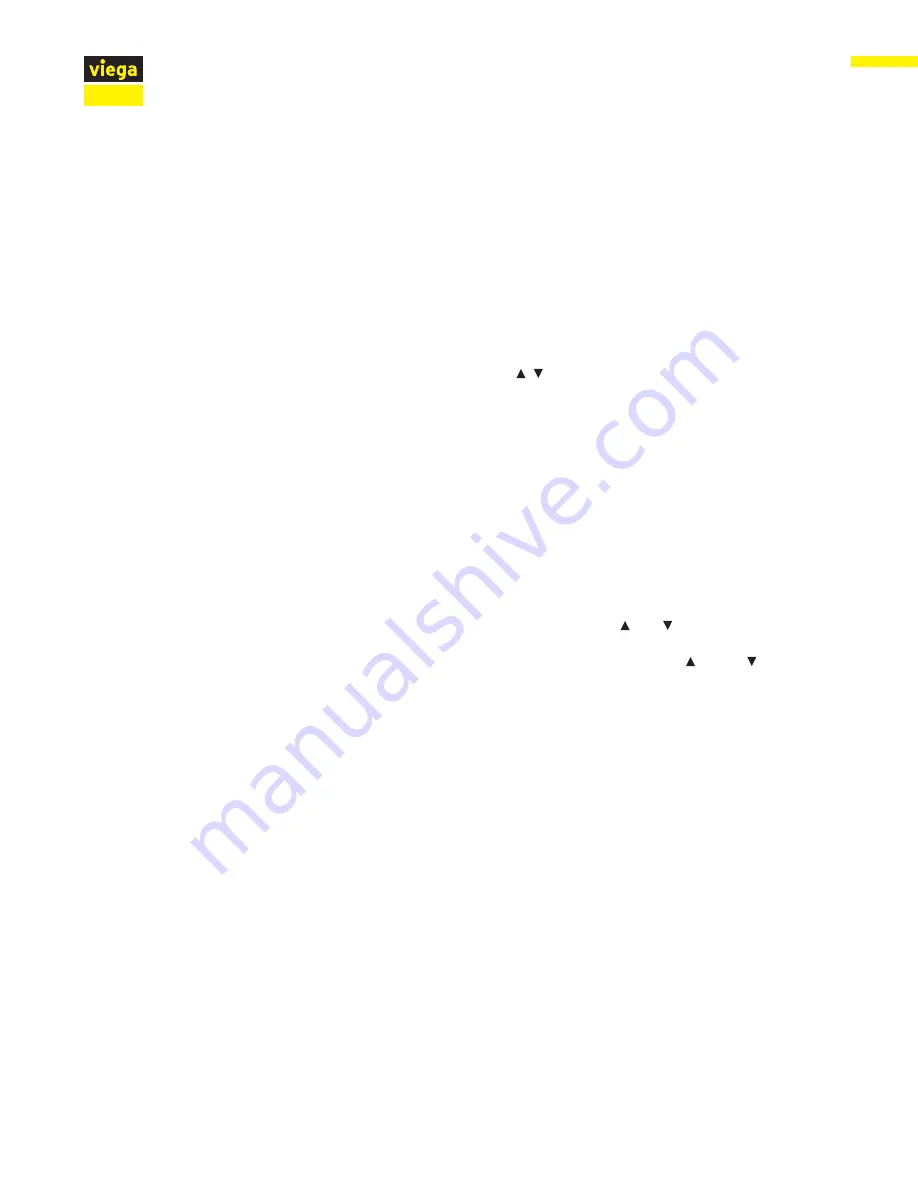
General Operation
7 of 36
IM-HC 561174 1120 Basic Heating Control
3 General Operation
3.1 Using the Control
The Basic Heating Control uses a Liquid Crystal Display (LCD) as the
method of supplying information. You use the LCD in order to set up and
monitor the operation of your system. The Basic Heating Control has
three push buttons (
Item
, , ) for selecting and adjusting settings. As
you program your control, record your Adjust Menu settings for future
reference or troubleshooting.
3.1.1 Item
3.1.2 Adjust
The abbreviated name of the selected item will be displayed in the item
field of the display. To view the next available item, press and release the
Item
button. Once you have reached the last available item, pressing and
releasing the
Item
button will return the display to the first item.
To make an adjustment to a setting in the control, press and hold
simultaneously for one second, the
Item
, and buttons. The display
will then show the word
ADJUST
in the top right corner. Then select the
desired item using the
Item
button. Finally, use the and/or button to
make the adjustment.
To exit the adjust menu, the control must be left alone for 20 seconds.
When the
Item
button is pressed and held in the
VIEW
menu, the control
scrolls through all the control adjust items in both access levels.
Additional information can be gained by observing the Status Field and
Pointers of the LCD. The Status Field will indicate which of the control’s
outputs are currently active. Most symbols in the status field are only
visible when the
VIEW
menu is selected.
Summary of Contents for IM-HC 561174 1120
Page 1: ...Installation Manual Viega Basic Heating Control ...
Page 2: ......








































