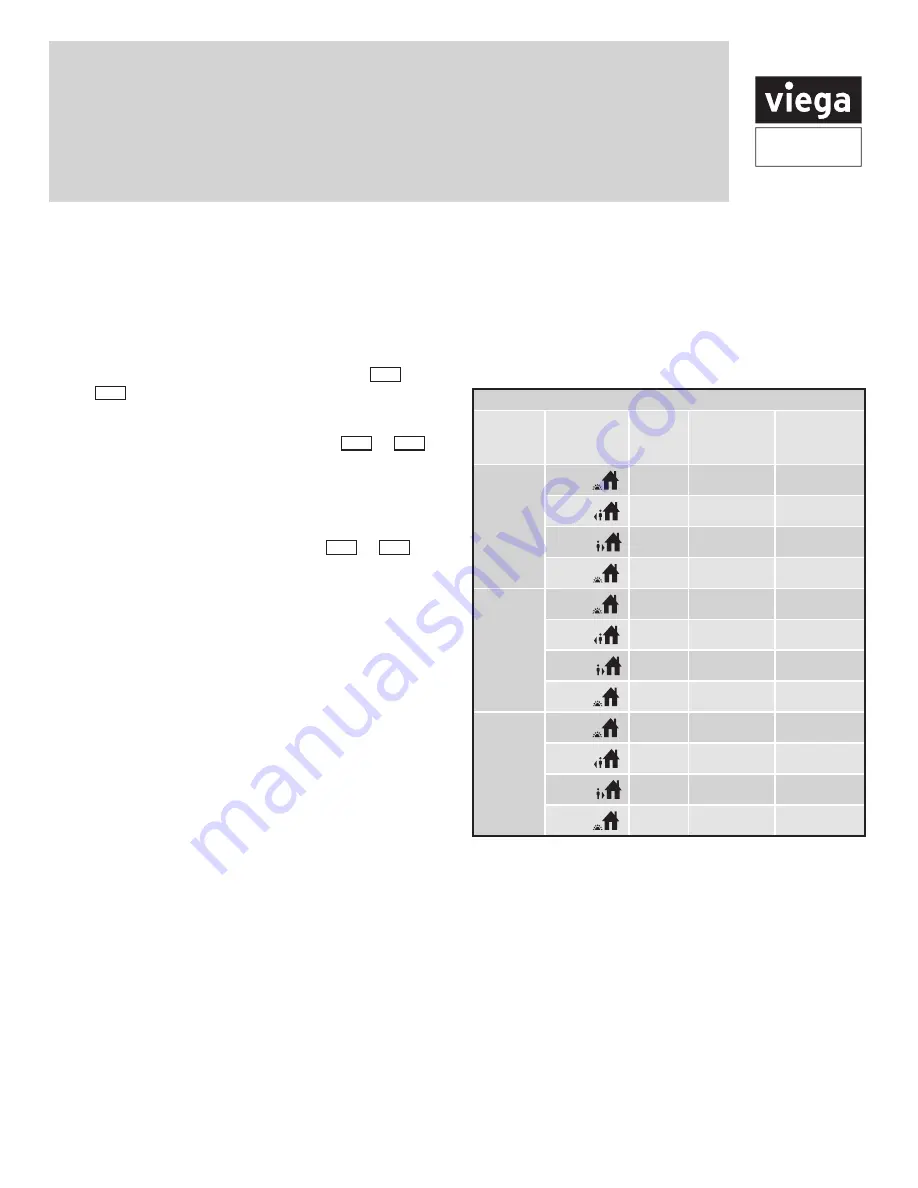
11 of 13
Product
Instructions
PI-PR 566440 0114 (Programmable Heat-Cool Thermostat)
Viega LLC, 301 N. Main, 9th Floor • Wichita, KS 67202 • Ph: 800-976-9819 • Fax: 316-425-7618
Programming the thermostat
Set time
Follow the steps below to set the day of the week and
current time:
1. Press
MENU
.
2. Press
SET TIME
.
3. Day of the week will be flashing. Use the
+
or
–
key to select the current day of the week.
4. Press
NEXT STEP
.
5. The current hour is flashing. Use the
+
or
–
key to select the current hour. When using 12-hour
time, make sure the correct a.m. or p.m. choice is
selected.
6. Press
NEXT STEP
.
7. Minutes are now flashing. Use the
+
or
–
key
to select current minutes.
8. Press
DONE
when completed.
Factory Default Program
Day of
the Week
Events
Time
Setpoint
Temperature
(Heat)
Setpoint
Temperature
(Cool)
Weekday
Wake
6 a.m.
70°F (21°C)
75°F (24°C)
Leave
8 a.m.
62°F (17°C)
83°F (28°C)
Return
6 p.m.
70°F (21°C)
75°F (24°C)
Sleep
10 p.m. 62°F (17°C)
78°F (26°C)
Saturday
Wake
8 a.m.
70°F (21°C)
75°F (24°C)
Leave
10 a.m.
62°F (17°C)
83°F (28°C)
Return
6 p.m.
70°F (21°C)
75°F (24°C)
Sleep
11 p.m. 62°F (17°C)
78°F (26°C)
Sunday
Wake
8 a.m.
70°F (21°C)
75°F (24°C)
Leave
10 a.m.
62°F (17°C)
83°F (28°C)
Return
6 p.m.
70°F (21°C)
75°F (24°C)
Sleep
11 p.m. 62°F (17°C)
78°F (26°C)
All our programmable thermostats are shipped with an
energy saving pre-program. You can customize this
default program by following the steps below.
Your thermostat can be programmed to have all the
weekdays the same, a separate program for Saturday,
and a separate program for Sunday. There are four time
periods for each program for each program (
WAKE
,
LEAVE
,
RETURN
,
SLEEP
).






























