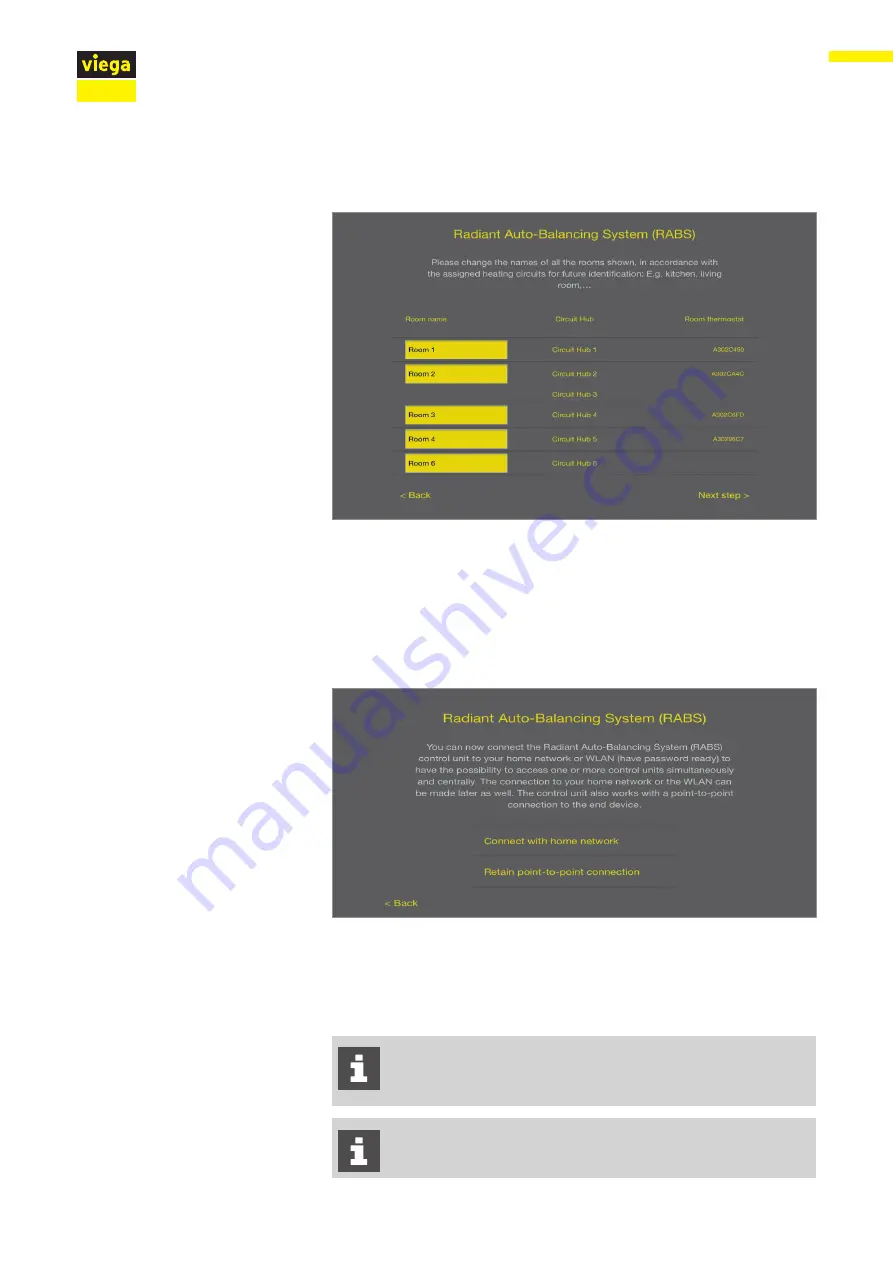
59
IM-HC 599871 0321 RABS
Software Set-Up Procedures
5.2.6 Name the Rooms
Use this window to give the rooms meaningful names. The numbering of
the powerheads (heating circuits) results from the sequence of their
connection at the manifold bar from left to right.
Figure 25: Name the rooms
X
Enter meaningful names for the indicated rooms, e.g. “Living room”,
“Kitchen”, “Bathroom” etc.
X
Click on “Next step”.
Z
The window for the type of WLAN connection pops up.
5.2.7 Establish a Peer-to-Peer Connection
Figure 26: Select the connection type
X
Read the information on the page.
X
Click on “Retain point-to-point connection”.
Z
The Start menu opens.
To commission further control units, repeat section
Ä
5.2.2 “Setting Up a WLAN Module” on page 57.
For an explanation of the Start screen, see
Ä
















































