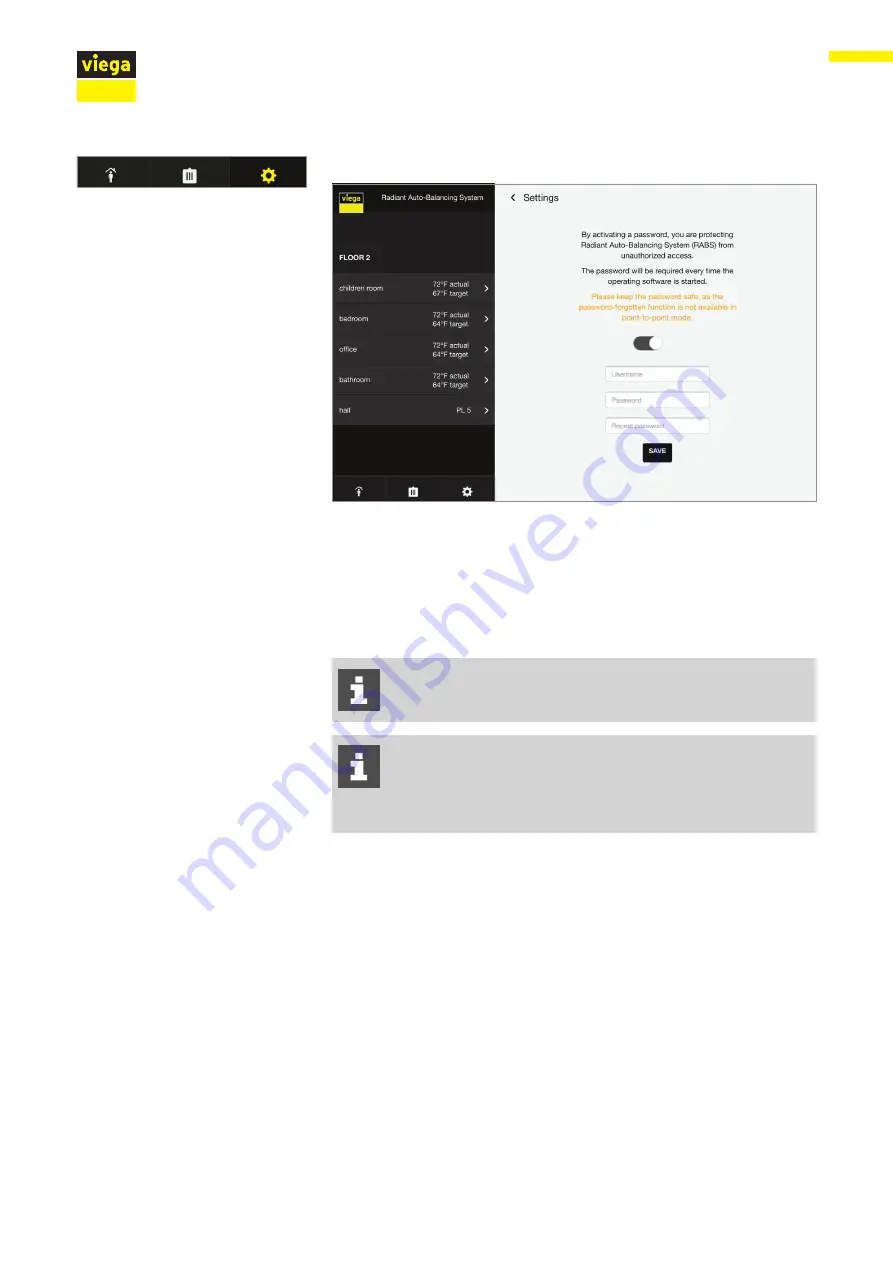
89
IM-HC 599871 0321 RABS
Operation
6.1.21 Central Settings / Password Menu
Figure 64: Password protection
You can set a password to protect your settings from unauthorized
access. This function is available in point-to-point mode only.
X
Switch the modification protection on.
X
Enter the user name and password.
X
Click on “Save”.
Comply with the information on password use indicated in
the menu.
Use the following letters and numbers for the password:
– Letters: a–z, A–Z
– Numbers: 0–9
















































