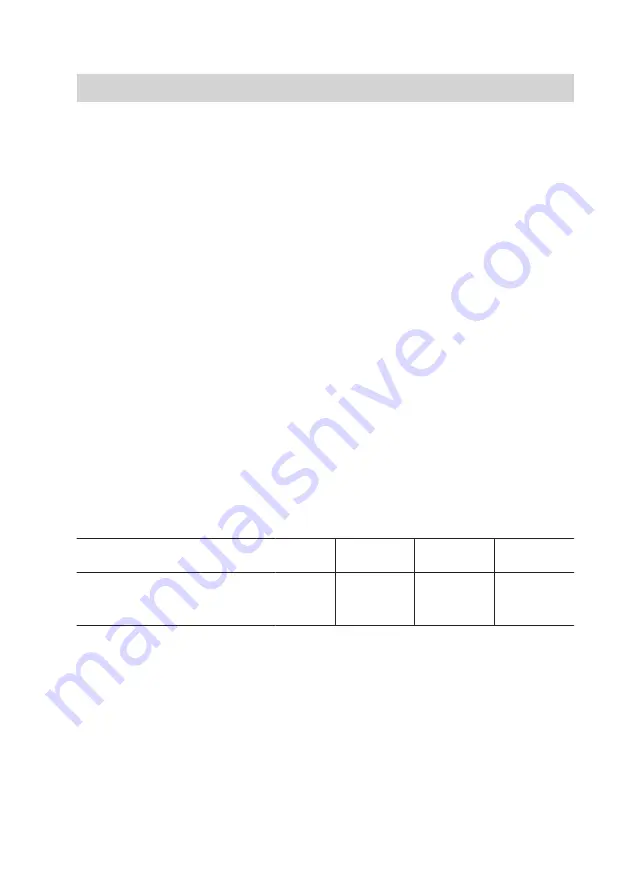
9
Setting the air flow rate for operating modes
!
Please note
Incorrect adjustments can result
in interruption of operations.
Settings must only be made/
changed by a qualified contrac-
tor.
Incorrect operation by system
users will invalidate the war-
ranty.
Setting parameters for air flow rates:
1.
Set the rotary program selector to
"MENU"
.
2.
xw
for
"Service"
.
3.
d
to confirm.
4.
xw
for
"Parameter"
.
5.
d
to confirm; the first parame-
ter "00" is displayed; the
selected air flow rate for
reduced mode flashes (value
in m
3
/h).
6.
xw
to change the value.
or
d
for the next parameter:
"00" Reduced ventilation
"01" Standard ventilation
"02" Higher ventilation
7.
d
to confirm a selected value.
8.
"
ESC
" to exit the menu after setting
the air flow rates.
Delivered condition:
Vitovent 300 for max. air flow
rate
m
3
/h
180
300
400
Reduced ventilation
m
3
/h
75
100
100
Standard ventilation
m
3
/h
100
150
200
Higher ventilation
m
3
/h
150
225
300
This setting can be adjusted to meet rel-
evant requirements in accordance with
the system engineering. Consider the
following:
■ The setting for reduced ventilation
must always be at least 10 m
3
/h lower
than the setting for standard ventila-
tion.
■ The setting for standard ventilation
must always be at least 5 m
3
/h lower
than the setting for higher ventilation.
Note
The air flow rate of the next higher oper-
ating mode will be selected automatically
if one of these conditions is not met.
Commissioning, inspection, maintenance
Further details regarding the individual steps
(cont.)
5608 999 GB










































