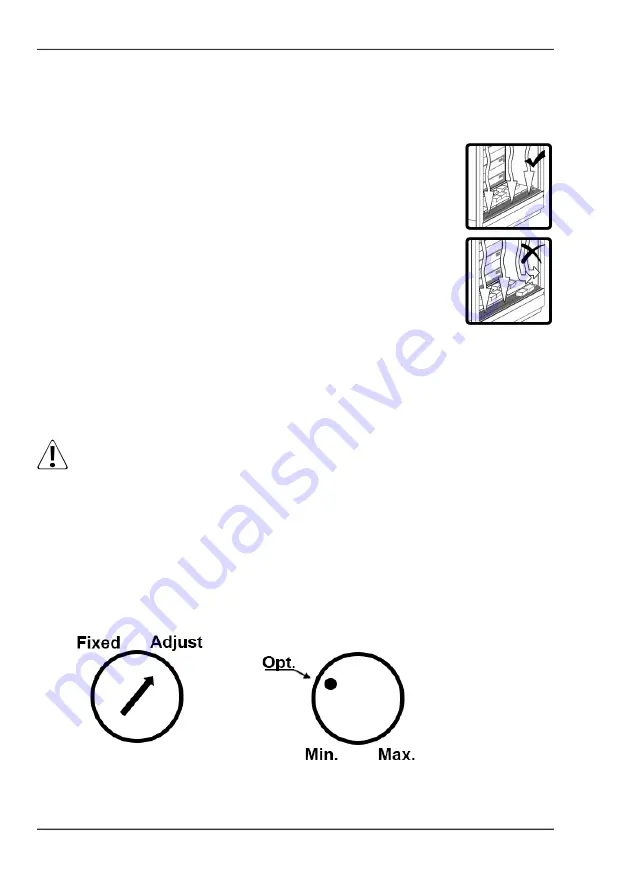
For Sofie SO DD and Emilie SO DD cabinets, make sure that the products on display on the
upper deck do not block the air duct on the front side of the cabinet. Do not place products outside
the designated area on the product shelf. For more information, please see the images below.
When loading the cabinet:
• Position the products carefully
• Use the compartment dividers to allow cold air to pass between the
products more easily.
• Use the appropriate product display shelves for different products.
• Leave at least 50 mm of free space between products and the inside
roof surface of the cabinet.
• Do not place products above the loading limit. For more information,
see
figure pages 1 and 2
in the beginning of this manual.
• Do not place products so that they protrude over the front edges of
the shelves.
• Do not exceed the maximum load on a shelf, 100 kg per metre.
• Do not place products on the roof of the cabinet.
• Do not stand on the glass edge.
The cabinet is not designed to cool down or warm up products but to maintain them at
the temperature at which they are placed in the cabinet. Food products cooler or warmer
(depending on the cabinet type) than the specified temperature should not be placed
in the cabinet.
NOTE
Load and weight limits must not be exceeded. Objects falling or hurling down may cause
danger to users.
WARNING
3.5. Fan speed control
Emilie and Sofie SO cabinets are equipped with the possibility to control the fan speed. On these
cabinets there are two dials as shown in the picture below. The left hand side dial switch with
two positions and the right hand side potentiometer. When set to “Fixed”, the fan operates at
maximum speed, with the potentiometer located on its right being unavailable. When the the left
hand side switch is set to “Adjust”, the fan speed can be controlled with the potentiometer. The
suitable speed is dependent on ambient conditions, but as a general rule it is the most efficient
to set the potentiometer to the marked “Opt” position.
12
Version05/2015
ENGLISH
SM
Summary of Contents for norpe E-NOVUS
Page 2: ...SV MD RI 1 ...
Page 3: ...2 ...
Page 5: ...Light switch 4 4 ...
Page 6: ...55 ...
Page 121: ......
Page 122: ......
Page 123: ......
Page 124: ......
Page 125: ......

































