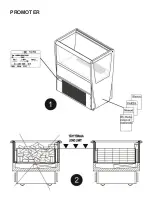4.4.1. Display messages
In normal status, the display shows cabinet temperature.
Defrosting signals
Defrosting under way.
Probe failure alarm signals
Evaporator probe failure.
Contact service.
Thermostat probe failure. Contact
service.
4.4.2. Checking temperature settings
1. PresstheSETkeybriefly.
Setpoint value appears in the display.
The normal temperature view also reappears if you do not touch any button for five (5)
seconds.
5. Cleaning
The following cleaning procedure must be carried out at least twice a year.
The cabinet must not be cleaned while the fans are running. To disable the fans,
disconnect the cabinet from the electricity supply.
NOTE
Evaporators, condensers and parts made of stainless steel may have sharp edges.
Wear protective gloves and work cautiously to avoid cut injuries.
WARNING
1. Disconnectthecabinetfromthemainssupplyorturntheseparateswitchtothecleaning
position.
2. Emptythecabinet.
3. Allowthecabinettoreachtheambienttemperature.
4. Removeanydebris.
Do not use picks or sharp tools to remove ice from the evaporator. Damage to the coil may
lead to refrigerant leakage.
5. Inspectfordrainwaterandremoveit,ifthereisany.
8
Version03/2015
ENGLISH
PI