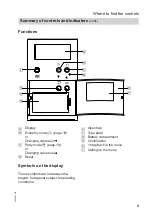Reviews:
No comments
Related manuals for UTDB-RF2

HC5500
Brand: Hardi Pages: 2

CC-Link
Brand: YASKAWA Pages: 64

FE230
Brand: FASAR ELETTRONICA Pages: 2

33928
Brand: Faro Pages: 3

G7 Series
Brand: YASKAWA Pages: 456

RZN 4402-K V2
Brand: D+H Pages: 32

R 1300
Brand: Elotech Pages: 20

NE 1
Brand: Intermatic Pages: 2

Ambience Control 1
Brand: EuroLite Pages: 20

Matrix MAX1
Brand: SKF Pages: 88

IVC3100
Brand: ISVT Pages: 78

LT8610A
Brand: Linear Technology Pages: 8

ZDR-10
Brand: EpiSensor Pages: 37

EVD mini
Brand: Carel Pages: 36

TPR-3N
Brand: HANYOUNG NUX Pages: 4

ENA3
Brand: Variotech Pages: 24

AquaLink RS All Button
Brand: Jandy Pages: 2

BoxControl Compact
Brand: elero Pages: 8