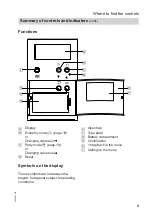10
0
6
12
18
24
We
01.01.09
23:26
21.5°C
Prog 1
A
B
C
D
E
F
A
Day
B
Date
C
Time
D
Selected time program
E
Current room temperature
F
Time program shown as time slot
graphic
r
Heat demand for central heating
Heat demand for DHW heating
Þ
Party mode enabled
û
Economy mode enabled
Manual mode enabled
j
Holiday program enabled
Frost protection mode enabled
Î
Changing the batteries
Operation disabled
Display backlighting
The display backlight is activated by
pressing any key and extinguishes
15 seconds after the last key was
pressed.
How to use the controls
Default display
21.5°C
When idle, the display always shows
the current room temperature.
■ Pressing any key takes you to the
operating display.
■ Pressing
twice calls up the menu.
■
takes you one step back in the
menu.
■ The menu will automatically close
30 s after the last key was pressed.
The default display will be shown
3 min later.
Any changes are accepted with
OK
.
Temperature changes made with /
are accepted automatically 5 s later.
Where to find the controls
Summary of controls and indicators
(cont.)
5699 292 GB